Shader Based 2D Scopes [1.5.1][DX10+][Engine-mod] V1.3 DLTX support addon - S.T.A.L.K.E.R. Anomaly mod for S.T.A.L.K.E.R.: Call of Pripyat
The stand-alone mod S.T.A.L.K.E.R. Anomaly aims to be the most stable and customizable experience for fans of the S.T.A.L.K.E.R. games. It's powered by the Monolith 64-bit engine, a custom fork of the X-Ray engine.
Location
Games : S.T.A.L.K.E.R.: Call of Pripyat : Mods : S.T.A.L.K.E.R. Anomaly : AddonsFilename
ShaderDrivenScopesV1.3.zipCategory
Effects GFXLicence
ProprietaryUploader
CrookRCredits
LVutner, Beef (shared functions with NVGs), many people from anomaly discordAdded
Updated
Size
46.62mb (48,884,022 bytes)Downloads
763,247 (569 today)MD5 Hash
6506b78b9ec0e0c129110c68a3c09092Embed Button
Embed Widget
Improves the feeling of 2D scopes by introducing a magnification shader and some scope based effects, without the performance impact of PiP.
This is an engine mod. It will not be compatible with any other engine mod. You are also installing an .exe which means you are entrusting me to not put a bitcoin miner on your computer.
v1.2: The current version of DLTX [12th August 2021] is now built-in to the mod, thanks to MerelyMezz excellent instructions, so you should be able to let this overwrite your .exe files and your DLTX mods should continue working.
This mod is only compatible with DX10+. The solution to DX9 support is not immediately obvious to me so it may take some more time than I expected, but I am trying.
For Boomsticks and Sharpsticks compatibility - kemelvorkorp's patch is now included in the download files.
This mod attempts to improve the experience of 2D scopes by adding a simple shader that adds magnification and some effects like parallax fog and chromatic aberration. This is not PiP, it does not require the game to render the scene twice. Therefore, it does not have a severe performance impact, nor does it require you to make custom config files, textures, or modify weapon geometry. It can also darken the area outside of the scope and add blur. The mod adds a bunch of console commands that you can use to tweak the settings:
Scope Factor
The scope_factor setting changes the amount of magnification inside the scope compared to the outside. It works by just taking the existing frame and scaling it up inside the scope. Due to this, there is a tradeoff between higher magnifications and image quality. The mod will automatically adjust your weapons scope_zoom_factor to compensate, so you're not "adding" any magnification on top of the scopes magnification, just adjusting the difference in FOV outside and inside the scope.
If you don't like the effect you can set scope_factor to 1. This removes all magnification. A value of 0.75 will result in a 1.33x magnification and very little noticeable drop in quality. A value of 0.5 will result in a magnification of 2x, and 0.25 a magnification of 4x with a very noticeable drop in image quality.
Here is an image showing different settings, notice the area outside of the scope on the left image is almost entirely zoomed out but the zoom within the scope remains the same.
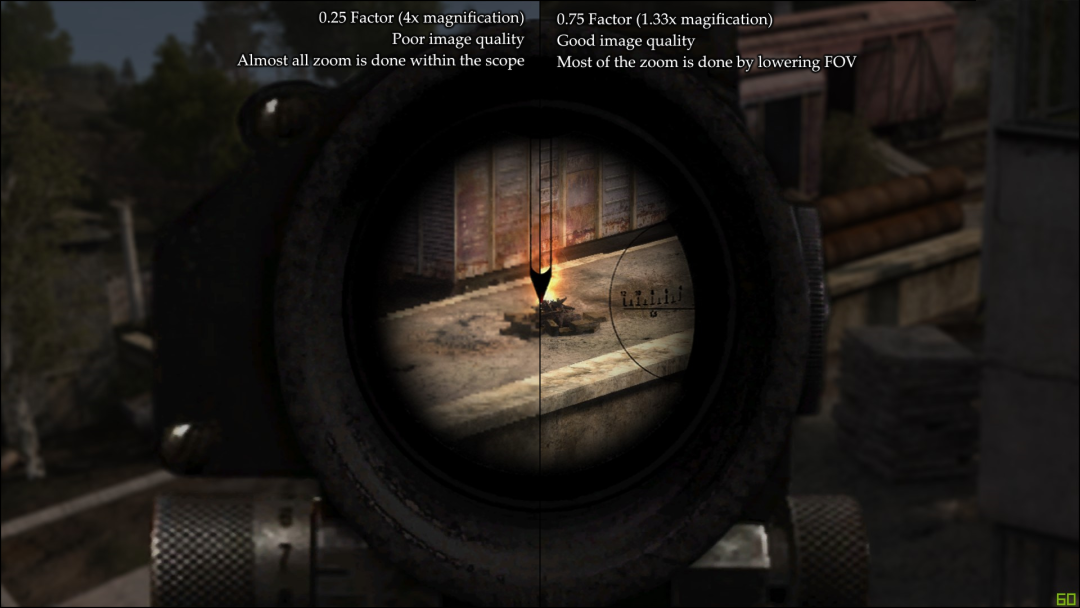
As a side note: If you have a beefy computer and are fond of the PiP effect, and your GPU is capable of dynamic resolution, you can render the game at a higher than native resolution to reduce the drop in quality. For example, here is a screenshot I took while rendering the game at 4x native with Nvidia DSR at a scope factor of 0.25

Notice the image on the right is much higher quality. This also has the bonus of effect of making your game look nicer.
Scope Fog
You can also change the look and feel of the parallax fog with a couple commands:
- scope_fog_radius - How wide the scope effect is (higher values is less radius)
- scope_fog_travel - How much the fog is allowed to block your scope
- scope_fog_interp - How fast the scope fog clears
- scope_fog_sharp - How blurry the edge of the fog is
- scope_fog_swayAim - How much moving the reticle will move the fog
- scope_fog_swayMove - How much moving the player will move the fog
Other settings
- scope_brightness - How bright the area outside of the scope is. 0 = completely black, 1 = no dimming. Note that the vanilla scopes have their own grey texture in the area outside the scope
- scope_ca - Intensity of chromatic aberration within the scope
- scope_blur_outer - Intensity of blur outside of the area of the scope
- scope_blur_inner - Intensity of the blur inside the scope. Can be useful for hiding poor image quality with lower scope_factors.
Installation
Choose either the DLTX or non-DLTX version and paste the gamedata and bin folders into your anomaly installation and allow it to overwrite the base .exe files. If you use BaS, install the BaS patch on top and let it overwrite. Ignore the source folder.
Mod compatibility
I have only tested this mod with the vanilla weapons, but it should be pretty easy making other scopes work with this mod. To do so, you need to define the scope's texture and radius in scopeRadii.script. To figure out the right radius for your scope, open the game and zoom in with it, and then use the scope_radius console command to figure out what the correct radius is. Since it's a separate script file, you can easily redistribute your modified version with your scope retextures/weapon packs.
Source
v1.3: I have now included a .diff patch file in the download files in the source folder. You can use the git "diff apply <filename.diff>" command to apply the changes to your repository of Anomaly. It does not include DLTX, but DLTX can be implemented using the same method.
Changelog
v1.1: Removed unused shader definition which may be causing crashes
v1.2: Implemented DLTX
v1.3: Implemented DX10 support and released source, and included non-DLTX version in download files
Average
9.9127 votes submitted.


![Shader Based 2D Scopes [1.5.1][DX10+][Engine-mod] V1.3 DLTX support](https://cdn.statically.io/img/media.moddb.com/cache/images/downloads/1/220/219923/thumb_620x2000/scopes.gif)

Is this compatible with Heatvision?
Alright I tried it and allegedly it is compatible, but it makes me blind so I don't know whats up with that.
I got a question, the scope_brightness settings, can it even go brighter? No dimming just plain clear peripheral view
The shader scopes are cool.... but, and I am not sure, it messes with the binoculars to the point it looks blurry and weird.
Imgur.com
Try disabling chromatic aberration in the mod settings by putting it at "0" - that will get rid of the color fringing in your pic and make things look sharper at full zoom.
I always do that anyway since I already have astigmatism and thus I *hate* that effect in all games. ;D
oh ok awesome! How does one change the chromatic aberration? Via console right?
wait, Im a *******. I misread what you said. nvm
nvm, I am a *******. This is part of the GAMMA modpack and I thought that I could just go into the files to change it. Could you direct me to where I need to do that?
If someone ever makes a compatibility patch for custom smoking animations, please let me know.
Currently if you use almost any kind of smoke animations with this mod, the game just crashes.
me too
please a patch for the smoking animation that crashes the game
is this gonna work on vanilla ACOG?
1.5.2 compatibilty?
I think the .exes in 1.5.2 already exist and are available in other mods that use modified exes, like FDDA and Screen Space Shaders. I think there might even be a dedicated moddb page for these exes.
Bro I need help, I'm using GAMMA on the most recent update, but Shader Scopes aren't working and the command "sds_enable off" doesn't work, the console says it doesn't exist
I have asked for help on their Discord, all of them just tell me to do the same again and again, to do a fresh "Full Install". Thing that i have done several times by now
However, this doesn't resolve the problem
They say that the GAMMA installer includes the modified exes needed for this mod and many more.
It seems some BaS scopes doesn't work anymore with vanilla weapons like the UMP45 or the MP5 like the ACOG. It's still the vanilla scope with this mod installed. If i use the ACOG on BaS Weapons it's the shader scope.
Hey i love the mod its amazing and it works with the scopes. But all the red dot sights are broken, the dot goes to the top left of the sight and idk how to fix it. If anyone knows how to fix that please help.
This comment is currently awaiting admin approval, join now to view.
Hi, this is awesome as always! quick question (if anybody knows):
I'm working on 3d scopes for my latest mod and I plan to implement on all scopes (so no more scope textures).
Does anybody know how I can "put" the dynamic zoom on the lense layer? Static zoom is no problem (just use scope_lense_fov = 3 for example). But when I put dynamic_zoom = true, then the whole background zooms but not the scope lense. So I'd need a way to invert that. I've tried "scope_lense_dynamic = true", but that was just a random guess and of course does not work...
I know they have it working on STCoP 3.5, but that is a mod for CoP and not Anomaly so it does not transport over as easily....
something weird is happening after i installed it the second time now. There is double vision in the scopes. it is very noticeable if you quickly move away from your target. I do have CGIM 2 for Anomaly installed though, but that's a weather mod and it shouldn't mess with the shaders in this addon
i also have this problem. using cgim 2 without the shader files and there is a weird shimmering on the edges of trees and bad pop in. double vision in scopes is also present
I'm also having the same issue with CGIM 2. I'm using the SSS+BeefsNVG patch as well, doesn't seem to make a difference.
EDIT: Seems to be an incompatibility with Screen Space Shaders. Disabling 2D Shader Based support in SSS disables the effect, but also fixes the double vision.
I've added a video for reference: Youtube.com
It's seens that if you have fdda and the dltx version of this mod, smoking will ctd. What's up with that?
This comment is currently awaiting admin approval, join now to view.
Awesome mod, but for some reason doesn't work with sights that I put on my AKS-74N, works brilliantly on all other weapons, but on that one the scopes are just 3D like the red dots but with lower FOV, anyone know why that is?
hey hope u had a good christmas and new year.!
my question to you or anyon. what does one do if they see double a double image looking through a scope.? sorry if i looked past it i tried looking around but no justice.
This comment is currently awaiting admin approval, join now to view.
This comment is currently awaiting admin approval, join now to view.
Please check this issue: github.com/themrdemonized/STALKER-Anomaly-modded-exes/issues/14
The description says that the mod adjusts the zoom factor of the weapon, but setting scope_factor to 0.5 clearly gives a much bigger magnification than with SDS disabled. What's the issue here? I'm not using any other addons that affect weapons or scopes.
Imgur.com
It's now fixed with modded exes lastest release
I updated to the newest version, there's no change.
I also checked the sds_zoom_enable setting in-game, which is supposed to correct the magnification, it has no effect. The zoom is the same with it on and off.
The "scope_ca - Intensity of chromatic aberration within the scope" setting NOT SAVES AND OR RESETS when going to loading screens. I set it to 0., but everytime y have a load screen and look through binocs y keep seeing the fu**ing Chromatic abeeration and the setting is again to its defaults.............
Anyone want to create (for modded exes) an alternative version working in the dual opposite way? (closing the fov angle for the zoom part and 2D-rescaling for the outside part) so we can get a cleaner image for the zoom part....being then the other one pixellated but already filtered by the blur so no big loss.....
does this work on DIRECTX 8?
i have quite decent laptop but it cant run on directx 9 direct dx10 and dx11 at all
Does it work with dx8?
Use Google Translate
There are problems with the joint work of such mods as:
- Hideout Furniture Moddb.com
- Dynamic Anomalies Overhaul Moddb.com
The game either does not start at all, or fly out with a new game
And in general, the mod does not work, that DLTX is Non-dltx. There is simply no effect. There are no conflicts in Mod Organizer
I have a lot of mods, approximately 180
where am I supposed to put this in MO2? the launcher comes up, i hit dx10 and then launch and the game doesnt even try to launch, not even the small splash screen that pops up when you launch.
Same hapening to me
same I don't know why :/
same, i tried enabling compatibility mode in beef's nvg and SSS in MCM but it still didnt work
Hello, I am unable to get it to work in 1.5.1. I am using JSGME and I have Beef NVGs, Enhanced Shaders and Screen Space Shaders for 1.5.1 with it's custom binaries. However when I add Shader Based Scopes and the BaS patch anywhere in the mod stack in JSGME, Anomaly always fails to compile shaders. After I remove it from the mods, it compiles shaders normally.
SSS page has this note: "( NOTE : The modified executables includes all the public modifications available ( DLTX, DXML, Boomsticks and Sharpsticks, Shader Based 2D Scopes and more). You can check MrDemonized repository for more information )" and says that they support this addon.
I have tried adding the addon to the list as shown on the Screen Space Shaders page: after Enhanced Shaders and before Beef NVGs but that does not work. Here is how my mod stack is set up: Postimg.cc
Would the reason of shader compilation failure be a conflict, or do I have to put it somewhere specific in the mod stack for it to work?
In the log file, the last 11 lines are these:
! e:/games/s.t.a.l.k.e.r anomaly\appdata\shaders_cache\r4\pp_blur.ps\4096111100110000000000100000111304110010821000000
! error: common_functions.h(101,2): warning X3206: implicit truncation of vector type
common_functions.h(106,49): warning X3206: implicit truncation of vector type
common_functions.h(138,2): warning X3206: implicit truncation of vector type
hmodel.h(35,14): warning X3206: 'mul': implicit truncation of vector type
hmodel.h(40,17): warning X3206: 'mul': implicit truncation of vector type
hmodel.h(88,9): warning X3206: implicit truncation of vector type
hmodel.h(89,9): warning X3206: implicit truncation of vector type
screenspace_common.h(218,14): warning X3206: 'mul': implicit truncation of vector type
screenspace_common.h(226,3): warning X3206: 'hmodel': implicit truncation of vector type
(27,42): error X3004: undeclared identifier 'shader_param_8'
Very cool mod! However, it seems to have a problem with anomaly 1.5.2: the FPS would drop dramtically when using npc's PDA and I'm neither able to zoom pda or move its cursor. At first, I thought it was the problem of BaS, but there's no problem when only have BaS and its patched engine installed. So it might be the problem of engine. I am very appreciated if you can solve this. Thank you in advance!
I wasn't able to get this working. Installing the EXE's into my bin prevented the game from starting with my mod setup, so I'm guessing for some reason the EXE's are incompatible. I'm using the modded dltx EXE's normally and it works, but obviously I can't use this mod as it requires its own. Any help?
Does this mod work with MCM?
This mod is no longer needed as it is included in modded exes
i need some help replacing the ACOG chevron reticle with the crosshair reticle from JayMorrow's tacticool scopes. i pulled the dds from his mod and placed it in a new gamedata>textures>wpn folder so it would overwrite your mod, but its misaligned off to the far left. Do i need to copy some lines over from his xml to yours?
This comment is currently awaiting admin approval, join now to view.
How do I reverse the fisheye effect? Usually when you look left the scope shadow should appear on the right but in this mod its the other way around
This comment is currently awaiting admin approval, join now to view.