Screen Space Shaders [ Update 20.2 ] [ 1.5.2 ] addon - S.T.A.L.K.E.R. Anomaly mod for S.T.A.L.K.E.R.: Call of Pripyat
The stand-alone mod S.T.A.L.K.E.R. Anomaly aims to be the most stable and customizable experience for fans of the S.T.A.L.K.E.R. games. It's powered by the Monolith 64-bit engine, a custom fork of the X-Ray engine.
Location
Games : S.T.A.L.K.E.R.: Call of Pripyat : Mods : S.T.A.L.K.E.R. Anomaly : AddonsFilename
ScreenSpaceShaders_Update20_2.zipCategory
Effects GFXLicence
ProprietaryUploader
Ascii1457Credits
Myself, KD, Xerxes1138, LVutner, Panos Karabelas, Sébastien LagardeAdded
Updated
Size
140.22mb (147,028,099 bytes)Downloads
1,247,628 (129 today)MD5 Hash
f3173ecd56e88319b13f070e842670cfEmbed Button
Embed Widget
New AO, Screen Space Shadows, SSR, Water shader, Rain Puddles, Weapons DOF and more for Anomaly 1.5.2 - UPDATE 20.2 : Terrain upgrade, SSR overhaul, Volumetric FX update & more.
Collection of shaders to implement new graphics features, improve existing ones and fix visual problems. Currently the addon is compatible with ANOMALY 1.5.2
- What this addon do?
- Ambient Occlusion.
- Blood Decals. ( Alpha Blend and Reflection )
- Depth of Field effects.
- Flora Fixes & Improvements. ( Lighting improvements for trees, grass and bushes )
- Fog with enhanced features. ** UPDATED **
- Gloss & Wet surfaces improvements.
- HUD Raindrops.
- Indirect Light.
- LUT post-process.
- New Shadow & Light Features. ** UPDATED ** ( Custom shadow cascades, grass shadows, new biasing code and more )
- Screen Space Shadows.
- Screen Space Reflections. ** UPDATED **
- Shadow Mapping Fixes.
- Skybox Debanding.
- Terrain Upgrade. ** NEW ** ( Parallax, Improved Puddles & LODs )
- Volumetric Sun Rays Fixes.
- Rain. ( Refractions, Reflection and more )
- Rain Puddles.
- Ice Shader.
- Interactive Grass. ( Player, NPCs, Mutants, Explosions, Anomalies, etc. interact with grass and foliage )
- Water Shader.
- Wet Footsteps SFX.
- Wind System.
- What renderer is compatible?
- DirectX 11
- I need the custom executables included with the addon?
- YES, REMEMBER TO MANUALLY INSTALL THE EXECUTABLES. PLEASE, DON'T MISS THE STEP 5 OF THE INSTALLATION GUIDE.
- Can I use your shaders, scripts, engine modifications, etc. in my addon or S.T.A.L.K.E.R. engine fork?
- Yes, but remember to add proper credits. Also, if you have the time, please contact me and let me know about your project.
![]()

If you like my work and want to support the development, please consider making a donation or buy a membership. The membership unlock access to early builds, Discord and exclusive content.
![]()
- UPDATE 20.2 [2024/03/07]
Update to fix the SSR module ( Was not working with MSAA ) and some minor bugs. Please use the binaries included with the addon until Mr.Demonized update his GitHub repository. Check the change-log for more details.
- UPDATE 20.1 [2024/03/05]
Small update to fix a shader compilation error when SSS is installed without ES and a missing MCM menu.
- UPDATE 20 [2024/03/05]
This new version implements various improvements to the terrain system, SSR, FOG and the volumetric rendering ( Sun Shafts and Volumetric Lights ). The new terrain module includes a new LODs system, improved puddles and a brand new parallax shader to highly improve terrain surfaces. The SSR overhaul bring a much stable effect thanks to the new temporal accumulation and blur support. Volumetric effects are also improved with a big performance boost and smoother results without banding.
Check the change-log for full details about the new features and changes. Enjoy!
![]()
This new shader "improve" the default solutions available in the default game. Check the installation guide ( step 4 ) to install and setup the shader correctly.
There's a good amount of parameters inside the file "settings_screenspace_AO.h" to customize the AO to your liking.

![]()
This shader render detailed shadows for the complete scene to improve the default shadow map. The shadow is implemented only for the sun and moon light at the moment.
You can play with the values inside the "settings_screenspace_SSS.h" file to change the effect quality and visual. You can enable/disable scenery or weapon shadows with the variables G_SSDO_SCENARY_HARDNESS and G_SSDO_WEAPON_HARDNESS.


Screen Space Shadows OFF <------------> Screen Space Shadows ON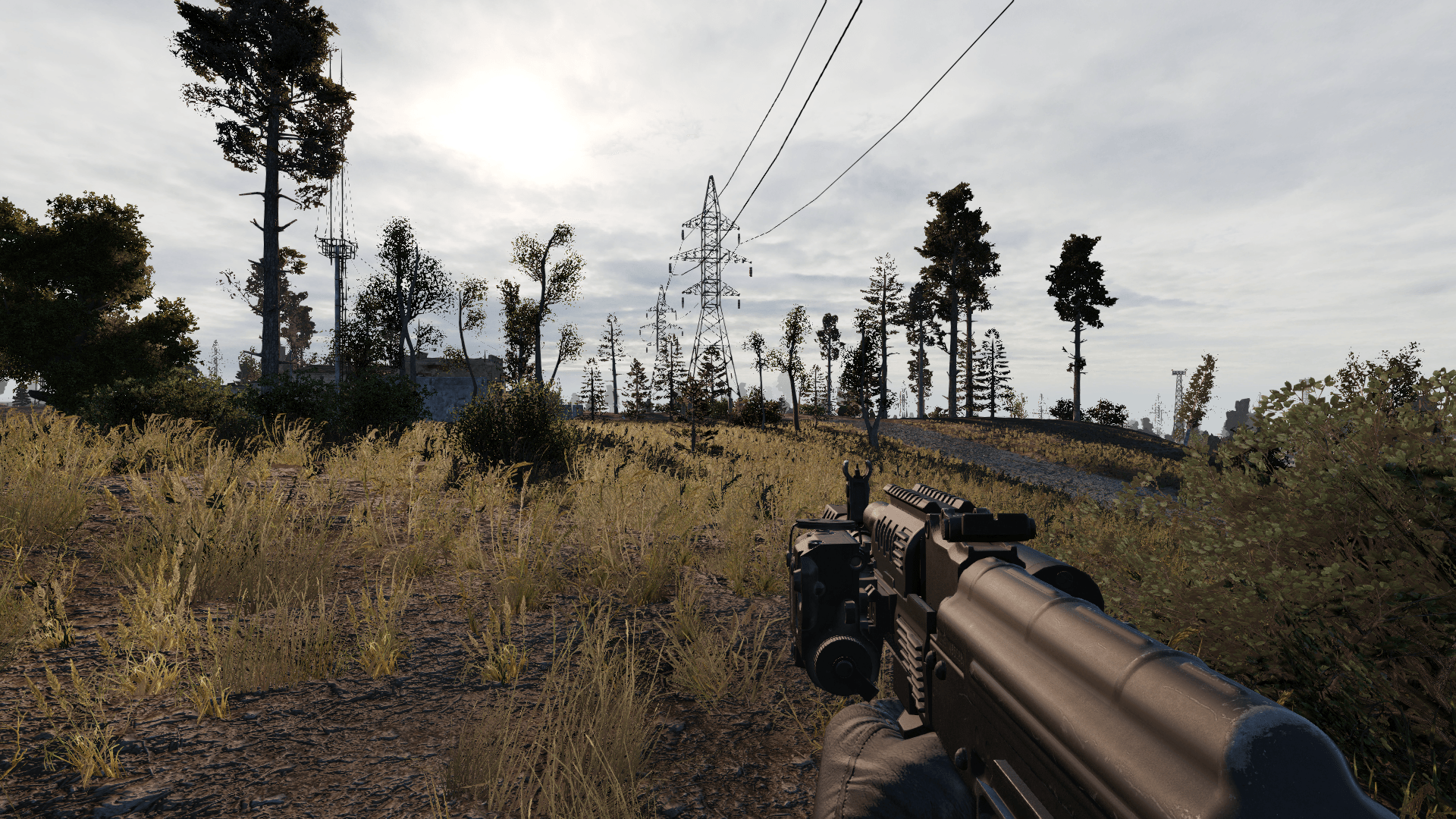

Screen Space Shadows OFF <------------> Screen Space Shadows ON
![]()
The SSR module by default is very performance friendly ( You can change the setting to improve graphical fidelity at expense of performance ) and adds to your game some nice reflections on wet and reflective surfaces. You can expand the visual impact of this effect with the Rain Puddles module.
You can adjust the intensity of the effect and various settings on the MCM menu. [ SSS Settings -> SSR ]

![]()
New water shader to introduce SSR reflections, refractions, caustics, rain ripples and general improvements to the water on Anomaly. You can fully customize your water with the variables available on "settings_screenspace_WATER.h".
You can improve the skybox reconstruction with the custom executables ( "MANUAL INSTALLATION - MODDED EXE" ) included in the addon package. Check the STEP 5 of the installation guide for more information on how to install the binaries.

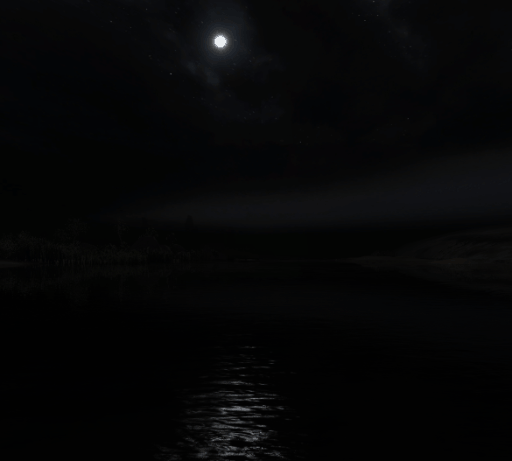
New water shader with engine mod. Sky color and rotation working.
![]()
Optional Ice shader for winter addons or any time you prefer Ice instead of water, the shader will replace all water surfaces with Ice... The effect incorporate reflections, refractions and parallax mapping to simulate the ice thickness. Has always you can customize the effect with the settings available on "settings_screenspace_WATER.h".

![]()
Improved rain shader with refraction and reflection. You can select between 3 quality modes to adjust the performance. The module also include a new splash shader with refraction and customizable transparency.
You can fully adjust the shape, speed and more of your raindrops on the MCM menu [ SSS Settings -> Rain Enhances -> Rain ]
![]()
Render raindrops on all HUD element. This includes arms, weapons, PDA, tools, etc. The raindrops render refractions and reflection. The module also simulate the buildup and dry depending on the rain conditions and cover.
You can fully customize the density, animation speed, intensity, etc. Check the MCM menu [ SSS Settings -> Rain Enhances -> HUD Raindrops ]
![]()
( IMPORTANT: CUSTOM EXECUTABLES AND SSR MODULE ARE MANDATORY )
This new shader implement puddles that buildup and dry depending on rain conditions. The puddles generate reflections and simulate small ripples if the rain is intense.
You can customize the size, border hardness, tint and more with the variables on "settings_screenspace_PUDDLES.h". For even more customization you can personalize the speed of the effect in-game with the console command ssfx_wetness_multiplier [ buildup, drying, 0 ] the third value is unused. By default, is configured to 1.0 for buildup and 0.3 for drying.
- TESTING -
If you want to test the puddles to be 100% sure that everything is working as expected check the following steps :
- Check if the console command ssfx_wetness_multiplier is available in your console. ( If not, you're not using the custom executable. Be sure to copy and replace your current executables with the ones included in the package "\MANUAL INSTALLATION - MODDED EXE\bin\" and try again )
- Start the game in debug mode ( Checkbox in the Anomaly Launcher ) and enter in your console ssfx_wetness_multiplier 10,10,0 to speed up the build in time of the puddles.
- Load a map or start a new game, press F7 to change the weather file to rain1 ~ rain3 and press the play button to resume the game time. If everything is ok, puddles will rapidly appear in flat terrain surfaces.
![]()
This new module includes a script that simulates the wetness of the terrain when you walk over it. The code takes in consideration the wetness, movement speed, rain intensity and cover to adjust the volume of the steps. Included with the module are 8 different steps SFXs to add variety and 3 different jump and landing SFXs.
You can fully customizable the volume of various settings on SSS Settings -> Rain Enhances -> Footsteps![]()
( IMPORTANT: CUSTOM EXECUTABLES ARE MANDATORY )
Pseudo Depth of field implementation to add depth to the weapons, the shader simulates focus to the weapons when aiming and IDLE, add peripheral blur and simulate some actions focus like reloading, open inventory and use the PDA ( More to come in the future ). You can customize the effect with the new MCM menu under SSS Settings -> Weapons DOF. If you're not using MCM you can change the settings in the file ssfx_weapons_dof_settings.script.
For extra customization you can modify the values of reload times inside the file ssfx_weapons_dof_settings.script to personalize the time of the reload focus. ( The script auto generate the times, but you can manually overwrite this with the values here )

Basic implementation of indirect light. The shader simulates the bounce of the light from surface to surface and add some sort of skylight. You can customize the effect with the settings available on "settings_screenspace_IL.h". This shader is a rework of the old color bleeding implementation inside the Ambient Occlusion module, but with improved performance and better visuals.
If you want to check what the shader is doing, uncomment the variable G_IL_DEBUG_MODE
![]()
( IMPORTANT: CUSTOM EXECUTABLES ARE MANDATORY )
Engine modification to improve shadows. This module adds the possibility of extend the rendering of grass to all shadow cascades ( This fix the rendering of grass shadows across distance ), volumetric phase and non-directional lights, also you can customize the rendering distance of grass shadows and the size of the shadow cascades to improve your performance or visuals.
Almost all new shadow features are disabled by default. Check the MCM menu [ SSS Settings -> Shadow Cascades ] to configure the settings to your liking or performance budget.
To activate the new grass features use the option Grass shadows quality. Is recommended to set this option to a minimum of MEDIUM to fix the grass shadows rendering. Non-directional shadows ( Flashlights, Bonfires, etc. ) are enabled in the ULTRA quality [ This option is only recommended for HIGH-END PCs ].
What else this module do?
- Fixed projected lights and cloud shadows aliasing. Thanks to LVutner for this fix.
- Fixed far shadow bug.
- Small modification to fix flickering and black squares.
- Extended the blocker search ( Pseudo penumbra calc ) from 3x3 to 4x4 to reduce blocky results.
- Sun shadow calculate penumbra only if SUN SHADOW QUALITY is set to Ultra or Extreme. ( Lower settings are more performance friendly )

![]()
( IMPORTANT: CUSTOM EXECUTABLES ARE MANDATORY )
With the Interactive grass module installed the characters, monsters, anomalies, explosions and more will interact with the grass. You can customize the maximum quantity of interactions ( Up to 15 at the same time ) and some extra options to enable or disable the different types of interactions. Check the settings in the MCM menu [ SSS Settings -> Interactive Grass ] to adjust the module to your liking.
Also, with the file "09 - Interactive Grass\gamedata\configs\mod_system_SSS_zones.ltx" you can customize the grass animations for each anomaly or add new ones if you need.
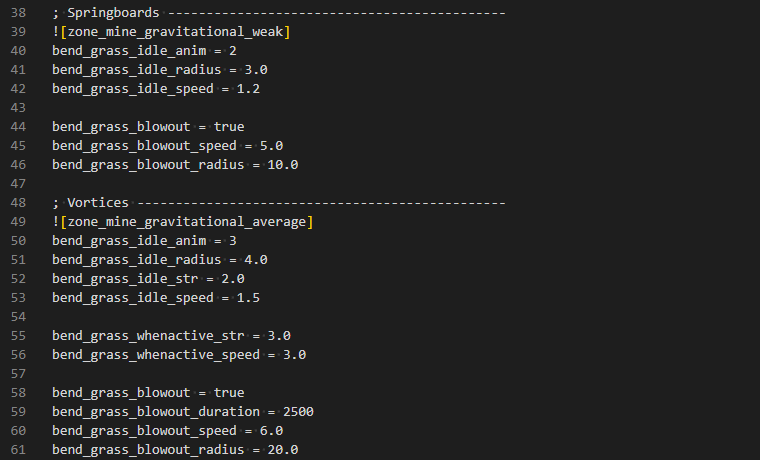
![]()
( IMPORTANT: CUSTOM EXECUTABLES ARE MANDATORY )
Full new wind system to improve all wind animations. This new system is applied to grass, trees and bushes. The system is fully integrated to the Anomaly weather system and can be customized with the Anomaly weather files, just set the wind_velocity and wind_direction value to adjust the intensity and direction of the effect. This module also improve the rain code and fix some inconsistences with cloud shadows.
Is strongly recommended to use Atmospherics together with this module, Atmospherics is fully compatible with the new system and take 100% advantage of the new wind features to create immersive wind presets in all weather conditions.
Included with the package is the folder 10 - Wind - [OPTIONAL] Vanilla Emission, this optional module is to add more interesting wind presets to vanilla Emissions and Psi-Storms. ( Use this optional module only if you are using the vanilla weather files )
![]()
( IMPORTANT: CUSTOM EXECUTABLES ARE MANDATORY )
This new module includes a fully new rendering for terrains. It includes a brand new parallax shader to highly improve terrain surfaces, improvements to the LOD system and a improved puddles codes. You can use the console command ssfx_terrain_quality to adjust the terrain rendering distance. Some extra settings are available on the file settings_screenspace_TERRAIN.h.

![]()
-
Look Up Tables ( 50 - PostProcess - LUT )
[ Advanced users only ] New color grading shader to adjust the saturation, contrast, color balance, etc. of your game. You can use this post-process to do any color modification with a simple and fast color table. You can configure a fix table or a specific table per map. Check the file included file pp_lut.ps and ssfx_lut.script to configure your own tables.
NOTE: Don't use this module unless you have an addon with correct LUT tables ( Atmospherics for example ) or you have your own LUT tables.
![]()
Collection of shaders and other things to improve or fix problems.
-
GLOSS & WET SURFACES ( 96 - IMPROVED GLOSS & WET SURFACES )
- New gloss formula. ( Removed sun color from the gloss formula. Now the result is stable at any given time )
- Customized ES code.
- Improvements to wet surfaces. Full new code "rain_patch_normal.ps". ( Improved angle detection, bump, gloss, rain cover, rain ripples and falling water effects )
- Customizable Size, Speed, Min Speed and intensity of ripples and waterfalling effects.
- Changed how the rain shadow ( Rain cover ) works. Now the rain shadow code is executed based on wetness instead of rain intensity. This is to render correct wetness coverage even if isn't raining.
- MCM menus to easily customize all the settings.
-
BLOOD DECALS ( Folder "95 - BLOOD DECALS" )
- Added alpha blending support.
- Added reflection support.
- You can use the command "ssfx_blood_decals color_intensity, alpha, 0, 0" to customize the shader.
-
SUN RAYS FIXES ( Folder "94 - VOLUMETRIC SUN RAYS FIXES" )
- Added weapon fade.
- Discard out of bound shadow map sampling.
- Fade volumetric edge.
-
IMPROVED FOG ( Folder "93 - FOG" )
- Height fog + Distance fog.
- Fog Scattering.
- The sun color affect the fog.
- Fixed a shader without fog implementation.
- Performance friendly.
- Debanding.


FOG Shader OFF <------------> FOG Shader ON
-
FLORA MAT FIXES ( Folder "92 - FLORA FIXES & IMPROVEMENTS" )
YOUR GAME WILL CRASH IF YOU TRY THIS WITHOUT THE CUSTOM EXECUTABLES.- Unique material ID ( Fix incorrect light shading on some walls, objects, weapon and accesories )
- Added specular to trees and grass.
- Corrected grass culling. ( Fixed backface culling with ES )
- Fixed trees and bushes lighting.
- Fixed trees bump and parallax.
- Fixed black grass.
- Improved flora fake subsurface scattering.
- Improved specular.
- Improved performance.
- Wet flora support.


Flora fix OFF <------------> Flora Fix ON

Grass and Trees Specular with Enhanced Shaders GGX Specular
-
SKYBOX DEBANDING ( Folder "91 - SKY DEBANDING" )
- This shader greatly improve the smoothness of the skybox.
- You can adjust the quality of the effect with the variable G_DEBANDING_QUALITY inside the file "settings_screenspace_DEBAND.h"

 Sky debanding OFF <------------> Sky debanding ON
Sky debanding OFF <------------> Sky debanding ON

 Sky debanding OFF <------------> Sky debanding ON
Sky debanding OFF <------------> Sky debanding ON
![]()
- RECOMMENDATIONS
- Mod Organizer 2 is highly recommended, It will make your life easier.
- Enhanced Shaders 1.10 isn't mandatory unless you install the module "96 - IMPROVED GLOSS & WET SURFACES".
- Atmospherics, best weather addon to improve the overall graphics and wind presets.
- MCM isn't mandatory, but is also extremely recommended.
- Mod Organizer 2 is highly recommended, It will make your life easier.
- OPTIONAL PREPARATIONS ( ADDONS )
- [ Enhanced Shaders 1.10 ] Install the PRB version and the optional Bloom and Cubemaps fixes.

- [ Atmospherics ] Install the ANOMALY version and select only the REQUIRED options. Atmospherics is recommended to be last in your load order.

- [ Shader Driven Scopes ] Install the DLTX version and the BAS patch if you have the addon installed. Be careful and remove any BIN folder included by the addon. The addon is tricky to install, be sure that the BAS patch is correctly installed if required.

- [ Beef's NVG ] Install the patch "Only ES No SSR" if you have Enhanced Shaders installed, otherwise don't install any patch.

- [ Enhanced Shaders 1.10 ] Install the PRB version and the optional Bloom and Cubemaps fixes.
- Time to install Screen Space Shaders. The folder "00 - MAIN FILE" is mandatory, the files here doesn't do anything for itself but are the core of the addon.
- If you're using ES, Beef's NVGs or both, select all the patches you need, otherwise uncheck the patches.
- "00 - PATCH [ Beefs NVGs ]"
- "00 - PATCH [ Enhanced Shaders ]"

- Now you can select the modules you want to use. Careful, requirements between [ ]
- "01 - SSDO" ( Ambient Occlusion )
- "02 - SSS" ( Screen Space Shadows )
- "03 - SSR" ( Screen Space Reflections )
- "04 - SSR Water" ( Water reflections )
- "04 - SSR Water [ ICE VERSION ] ( Don't select the normal version if you're installing this one )
- "05 - Rain Puddles" ( Rain puddles ) [ Require the SSR module ]
- "06 - Weapons DOF" ( Depth of Field )
- "07 - IL" ( Indirect Light )
- "08 - New Shadow & Light Features" ( Custom shadow cascades size, grass shadows and more )
- "09 - Interactive Grass" ( Characters, Anomalies, etc. interact with grass )
- "10 - Wind" ( New wind system )
- "10 - Wind - [OPTIONAL] Vanilla Emission" ( Only for vanilla weather )
- "50 - Post-Process - LUT" ( Color grading )
- "91 - SKYBOX DEBANDING" ( Greatly improve skybox smoothness )
- "92 - FLORA FIXES & IMPROVEMENTS" ( Improvements for trees, bushes and grass )
- "93 - FOG" ( New Fog shader )
- "94 - VOLUMETRIC SUN RAYS FIXES" ( Volumetric Sun Rays fixes )
- "96 - IMPROVED GLOSS & WET SURFACES" [ Require ES 1.10 ]
- Engine Modifications "MANUAL INSTALLATION - MODDED EXE". If you want to use any advanced module like the new Wind System, Interactive grass module, Rain puddles or the New Shadow Features you will need to use the custom executables included with the addon package. You can also use the binaries from MrDemonized repository.

You have to manually install the binaries, to do this just copy the files from "MANUAL INSTALLATION - MODDED EXE\bin\Anomaly 1.5.x\" ( Depending on which version of Anomaly you're using ) and replace your executables located in "YourAnomalyFolder\bin\"
( NOTE : The modified executables includes all the public modifications available ( DLTX, DXML, Boomsticks and Sharpsticks, Shader Based 2D Scopes and more). You can check MrDemonized repository for more information ) - Load order
- Is extremely recommended to keep all graphical addons last in your load order, after gameplay, weapons, models, texture, etc. addons.
- The image below shows the load order if you've all the "officially" supported addons installed. If you don't have any or some of the addons bellow, just keep the load order and omit the ones you're not using.

- For your first run with the Screen Space Shader, please don't forget to delete your Shader Cache in the Anomaly launcher, the same applies if you're updating the addon or changing settings.

- CHECKLIST ( When the game is running/starting for the first time )
- If you get a Shader Compilation Error please carefully check the steps described on the guide and try to do your installation again. Shader compilation errors are only because of installation mistakes or in extremely rare cases because of incompatibility problems. If your problem persist, post a comment here on ModDB and include your error log.

- Check your console log ( Use ` to open your console and Page Up/Page down to navigate through your log history ), after your GPU information the following information ( The green text ) must show :

- If you install the "01 - SSDO" module, be sure to activate the SSDO option in-game ( Visual -> Advanced -> SSAO mode ). You will need to restart the game to correctly enable the shader.

- Enable/Disable the support for SHADER BASED 2D SCOPES. Use the MCM menu [ SSS SETTINGS -> GENERAL -> Activate SHADER BASED 2D SCOPES support ] to enable/disable the engine modification. If your screen is black when you start/load a game, remember to disable the option.

- Check some basic console commands. Enter to your console with the key ` and enter the following commands:
- r__color_grading 0.5, 0.5, 0.5
- If you get a Shader Compilation Error please carefully check the steps described on the guide and try to do your installation again. Shader compilation errors are only because of installation mistakes or in extremely rare cases because of incompatibility problems. If your problem persist, post a comment here on ModDB and include your error log.
![]()
All the values below are just a reference. Some of the changes are not performance friendly, the modifications below are intended to improve the game graphics, not the performance. Some of the values and changes here are just my personal preference.
-
ADDONS
- Install ENHANCED SHADERS AND COLOR GRADING.
- Install ATMOSPHERICS.
-
SHADOWS
- Set in your Anomaly Launcher the shadow map to 4096.
- r__optimize_shadow_geom off ( This option is bad for your performance, but will improve your shadows a lot, even fix some shadow inconsistencies )
- Increase the resolution of the non-directional shadows, use the MCM menu [ SSS Settings -> Shadows & Light ]
- Shadows LOD -> 2.0
- Shadows Max Resolution -> 2048 ~ 2560
- Improve the shadow cascades rendering, use the MCM menu [ SSS Settings -> Shadow Cascades ]
- Grass Shadow Quality -> High ( Ultra if you have a beef PC )
- Grass Shadow Distance -> 100
-
GRASS
- To apply the grass settings without restarting the game use the command vid_restart ( The game may crash, is normal ) after apply all the changes.
- r__enable_grass_shadow on
- r2_sun_details on
- r__detail_density 0.35 ~ 0.45
- r__detail_radius 90 or more
-
LOD
- r__geometry_lod 1.0 ~ 1.5 ( Performance hit )
- r__optimize_static_geom 0 ( Performance hit )
- r__optimize_dynamic_geom 1
-
LIGHTNING
- cfg_load atmos ( Just use the settings from ATMOSPHERICS )
-
EXTRA COLOR GRADING
- This is just a tip... You can play with the values here to adjust your game color.
- Default : r__color_grading 0.5, 0.5, 0.5
- Warmer : r__color_grading 0.52, 0.5, 0.5
- Colder : r__color_grading 0.5, 0.5, 0.52
- This is just a tip... You can play with the values here to adjust your game color.
![]()
- The water shader is broken if the game option Soft Water is disabled.
Some AMD GPUs ( RX470, RX570 & RX580 confirmed ) have problems with reflections. ( At the moment I can't do anything, I don't have AMD hardware to even try to fix the issue. )
![]()
- All the developers behind S.T.A.L.K.E.R. Shadow of Chernobyl, Clear Sky and Call of Pripyat.
- All the developers behind S.T.A.L.K.E.R. Anomaly.
- Credits to the original creators of the SSDO shader : KD, Xerxes1138 and LVutner.
- Panos Karabelas for the great blog post about Screen Space Shadows & SSR.
- Sébastien Lagarde for an amazing blog post about rain and procedural ripples.
- Diana.Petran for the wet surfaces fix.
- KennShade for Enhanced shaders and color grading. ( Some files from ES are included with the addon )
![]()
- THANKS TO ALL THE TESTERS & SUPPORTERS OF EACH UPDATE.
- The people in The Testudo Cohort, a Modders' Guild. Thanks to all.
- Cr3pis - Thanks for the MSAA crash report.
- kRePiN - Thanks for the help fixing the color bleeding clipping.
- the_sextein - Thanks for the idea to simplify how the modded exe is included.
- Dobrov - Thanks for the ideas, the continuous support, the UV check bug and the puddles perlin texture.
- _Zazquatch_ - Thanks for the report about a incorrect shadow.
- billlcarr - Thanks for helping me identifying some broken textures and be a meticulous tester.
- Grokodilo - For the report about Beefs NVGs.
- B.L.I.N. - For helping me identifying a problem and testing new 1.5.1 executables.
- Aprilia - Thanks for reporting a missing debug declaration.
- Freaky Mouse - Thanks for all the Russian translations and bug reports.
- Alex Hayyez - Thanks for the report about NPC Loot Claim incompatibility.
- IvanMor - Thanks for the report and fix for the depth of field NPC PDA bug.
- NotGiza, ethantokes and FEAR_Anomaly - Thanks for the report about the FDDA bug.
- Balpha5 - Thanks for the report about a fatal error with the PDA.
- _Zazquatch_ - Thanks for the report about the bug with the variable G_SSR_FLORA_INTENSITY.
- DeadZone(IvanDanko) - For the request of the Ice shader.
- Lucy from the Anomaly Dev Team - Thanks for the modification to walk over the ice.
- LVutner - Thanks for helping me out figuring out the AMD incompatibility and all sort of things.
- i860 - Thanks for the ideas, code and report of a variety of problems.
- klavitel - Thanks for the report of a problem with the Fog.
- RamseySparrow - Thanks for the report about the flora SSR issue.
- FarliBarcai - Thanks for a wide variety of bug reports.
- xaer3d -Thanks for the report about G_PUDDLES_ALLWAYS.
- Hippobot - Thanks for all the help testing the addon and the work with Atmospherics.
- TheMrDemonized -Thanks for the continuous work maintaining the Combined Modified Binaries / GitHub.
- Karlan - Thanks for fix a engine modification bug.
- Spirit1999 - Thanks for the help with the settings bug.
![]()
Update 5 : Visual improvements to the screen space shadows shader.Update 6 : More customization and improvements to the AO shader.Update 7 : Improvements to the water shader. Better and accurate reflections.Update 8 : Improvements to the base SSR.Update 9 : Extended functionality and improvements to the screen space shadows shader.Update 10 : More improvements and fixes for the SSR.Update 11 : Rain puddles shader.Update 12 : Weapons DOF and rain puddles improvements.Update 13 : Christmas Update.Update 14 : Improvements to the AO module, new IL shader and more fixes to the lighting.Update 15 : Shadows improvements and Interactive grass.Update 16 : InteractiveAnomalies. ( Interactive Grass Update )Update 17 : Rain & Blood decals improvements.Update 18 : More Rain improvements.Update 19 : Wind System.Update 20 : Terrain Upgrade, SSR Upgrade & Volumetric Upgrade.- Upcoming : MCM Integration. ( In-game settings )
- Upcoming : Water, AO, SSS & IL Improvements.
- Upcoming : Gas Mask Improvements.
- Upcoming : Basic post-process shaders.
- Upcoming : Blur phase for some shaders. ( Less noise and softer results )
- Each Update : General improvements, tweaks and fixes.
![]()
- UPDATE 20.2 [ 2024-03-07 ]
- TERRAIN UPGRADE
- Fixed the terrain height offset in Wild territory.
- Adjusted the scale of terrain textures in Meadow. [ Thanks Justsilverguy ]
- BINARIES
- Fixed SSR when the MSAA Antialiasing is enabled.
- Small modification how the SSR is rendered. [ Thanks Lvutner ]
- Updated patch file. ( \MANUAL INSTALLATION - MODDED EXE\src ( Developers only )\ )
- TERRAIN UPGRADE
- UPDATE 20.1 [ 2024-03-05 ]
- GENERAL
- Fixed Shader Compilation Error when SSS is installed without ES.
- SSR
- Fixed missing MCM menu for the SSR Module. [ SSS Settings -> SSR ]
- GENERAL
- UPDATE 20 [ 2024-03-05 ]
- TERRAIN UPGRADE
- Parallax
- Parallax Occlusion Mapping technique.
- Correct shadow projection.
- You can adjust the parallax offset of each map with the script ssfx_terrain_parallax.script
- By default the new code uses the textures from \gamedata\textures\detail\TEXTURE_NAME_height.dds to load the height data.
- GTR textures support. ( uncomment the flag TERRAIN_GTR_COMPATIBILITY on the shader file settings_screenspace_TERRAIN.h to use the alpha channel of the color texture as height data )
- Puddles
- Improved code.
- Puddles uses the height information from the parallax shader to simulate depth and build up.
- LOD
- Smooth transitions.
- The new system uses the following shaders: deffer_terrain_low_flat.ps, deffer_terrain_mid_flat.ps and deffer_terrain_high_flat_d.ps
- Check the folder gamedata\textures\terrain\default_lod_textures.dds for an example on how to create the new LOD textures.
- Added a new console command ssfx_terrain_quality to adjust the render distance quality of the terrain. The new LOD system is no longer attached to the r__geometry_lod command.
- Textures
- Some fixes to bump textures.
- ground_asphalt_01_bump.dds
- ground_earth_02_bump.dds
- ground_earth_04_bump.dds
- ground_grass_01_bump.dds
- ground_grass_02_bump.dds
- New height textures used by the Parallax shader.
- detail_grnd_plates_height.dds
- ground_asphalt_01_height.dds
- ground_earth_01_height.dds
- ground_earth_02_height.dds
- ground_earth_04_height.dds
- ground_grass_01_height.dds
- ground_grass_02_height.dds
- ground_grass_03_height.dds
- ground_marsh_01_height.dds
- ground_mud_01_height.dds
- Some fixes to bump textures.
- Parallax
- SSR
- Added option to set a custom rendering resolution to improve performance.
- Added Blur support.
- Temporal accumulation.
- Added MCM menu. [ SSS Settings -> SSR ]
- NEW SHADOW & LIGHT FEATURES
- Volumetric Lights
- The new code support custom render resolution to greatly improve the performance of volumetric lights.
- Added new blur phase to smooth the results.
- The custom resolution and blur is also applied to the sun shafts effect. Added falloff through distance to volumetric lights. ( non-directional )
- Fixed some culling issues. ( Lights flickering )
- Added a new MCM option to adjust the resolution of volumetric effects SSS Settings -> Shadows & Light -> Volumetric Resolution
- General
- Changed fix for the omni light frustum issue. ( Changed code and angle )
- Volumetric Lights
- FOG
- Added simple and fast fog scattering.
- Added fog debanding.
- LUT
- Changed how to LUT shader is applied. Now is part of the combine_2 phase to avoid compatibility issues.
- Now settings are on the file settings_screenspace_LUT.h
- RAIN
- Fixed compatibility problem with Beefs NVG. ( Extremely bright rain )
- TEXTURES
- Fixed bump texture grnd_rocks_02_bump.dds
- GENERAL
- Removed module 94 - VOLUMETRIC SUN RAYS FIXES, now is part of New Shadow & Light Features.
- BINARIES
- Added all the new engine features required by the new and upgraded modules.
- Updated Mr. Demonized modifications. ( 2024.02.28 )
- TERRAIN UPGRADE
- UPDATE 19 [ 2023-12-23 ]
- WIND SYSTEM
- General
- Full new procedural wind for grass, trees, bushes, etc.
- Fully integrated with the Anomaly weather system.
- Added new MCM menu ( RUS & ENG ) to setup the general wind settings. ( SSS Settings -> Wind )
- You can install the folder 10 - Wind - [OPTIONAL] Vanilla Emission to add a custom wind setup for the vanilla Emission and Psi-Storm. ( Don't install this folder If you use a weather addon with a compatible wind setup )
- Rain
- Improved rain spawn to increase the density of the effect.
- Now the quantity of drops is correctly based on the rain density.
- The rain is affected by the wind velocity.
- The volume of the rain SFX is affected by the rain density and wind velocity.
- Cloud Shadows
- Wind direction affects the cloud displacement.
- Wind velocity affects cloud speed.
- General
- NEW SHADOW & LIGHT FEATURES
- Shadows
- New biasing code to reduce the shadow acne and Peter panning.
- You can use the console command ssfx_shadow_bias [non-directional bias, sun bias, 0] to adjust the biasing if needed.
- Added option to customize the shadow resolution for non-directional lights.
- Changed minimum resolution of non-directional shadows from 768x768 to 256x256 by default. But you can customize this value now.
- Volumetric Lights
- Added option to force the volumetric effect on all non-directional lights.
- Optimizations to greatly improve the performance of the volumetric effect.
- General
- Added new MCM menu ( RUS & ENG ) to customize the new features. ( SSS Settings -> Shadows & Light )
- Changed the name of the module from New Shadow Features to New Shadow & Light Features.
- Shadows
- LUT
- Multiple table support.
- Per map setup. ( You can use a different LUT table for each map, check the included script ssfx_lut.script )
- You can use the console command ssfx_lut [intensity, group] to set the intensity of the effect and the group. ( By default the table include 4 groups )
- SCREEN SPACE SHADOWS
- Added far flora self shadowing.
- OTHER CHANGES
- Fixed omni light issues.
- Smooth shading with ES.
- Removed folder 90 - SHADOWS FIXES, now is part of the module New Shadow & Light Features.
- BINARIES
- [ Weather ] wind_direction is changed from radians to degrees.
- Updated 1.5.2 binaries. ( Mr. Demonized [ 2023.12.23 ] )
- Updated patch file. ( \MANUAL INSTALLATION - MODDED EXE\src ( Developers only )\ )
- WIND SYSTEM
- UPDATE 18.1 [ 2023-10 -16 ]
- IMPROVED GAME GLOSS & WET SURFACES [ ES 1.10 & MODDED EXES REQUIRED ]
- Fixed crash when SSS is installed without this module.
- Fixed fallback to the old gloss method when the module isn't installed.
- IMPROVED GAME GLOSS & WET SURFACES [ ES 1.10 & MODDED EXES REQUIRED ]
- UPDATE 18 [ 2023-10-16 ]
- IMPROVED GAME GLOSS & WET SURFACES [ ES 1.10 & MODDED EXES REQUIRED ]
- Gloss
- New gloss formula. ( Removed sun color from the gloss formula. Now the result is reliable at any given time )
- Added script to automatically adjust the gloss based on wetness. ( SSS Settings -> Wetness -> Gloss -> Auto Gloss )
- Customized ES code
- Added custom ES settings.
- Added option to adjust specular intensity.
- Added color from light sources to the specular highlights.
- Changed specular horizon formula.
- Removed rain adjustments from ES lighting calcs.
- Improvements to wet surfaces.
- Full new code "rain_patch_normal.ps". ( Improved angle detection, bump, gloss, rain cover, rain ripples and falling water effects )
- Customizable Size, Speed, Min Speed and intensity of ripples and waterfalling effects.
- Removed modifications of gloss on `combine1.ps`
- Changed how the rain shadow ( Rain cover ) works.
- Now the rain shadow code is executed based on wetness instead of rain intensity. This is to render correct wetness coverage even if isn't raining.
- Now is possible to use a very short rain cover rendering distance.
- Changed the rendering distance of rain cover from 100 to 30 by default.
- Changed the resolution of the rain shadow from 2048x2048 to 128x128 by default.
- MCM menus
- Added RUS and ENG MCM menus to adjust settings. ( SSS Settings -> Wetness )
- Gloss
- FLORA FIXES & IMPROVEMENTS
- Added bump map support to grass. ( Added bump textures to all vanilla maps, check the folder 92 - FLORA FIXES & IMPROVEMENTS\gamedata\textures\levels )
- Added wet grass/trees/bushes specular settings.
- Added sun color support to the Subsurface Scattering effect.
- Adjusted intensity of specular for non directional lights.
- Added MCM menu to the module.
- IMPROVED RAIN RIPPLES
- New procedural texture.
- Improved shader code "screenspace_common_ripples.h". ( Better performance and visuals )
- Updated water, puddles and terrain rain ripples code.
- SSR & WATER SSR
- Fixed skybox fallback in underground maps. ( Water and surfaces )
- Minor changes to the rain intensity code.
- Updated settings. ( settings_screenspace_WATER.h and settings_screenspace_SSR.h )
- BINARIES
- Added support to the shader script engine to get the level name. ( opt:getLevel() )
- Fixed possible NULL value from the level.rain_hemi() function. [ Thanks i860 ]
- Updated 1.5.2 binaries. ( Mr. Demonized [ 2023.10.05 ] )
- Updated patch file. ( \MANUAL INSTALLATION - MODDED EXE\src ( Developers only )\ )
- IMPROVED GAME GLOSS & WET SURFACES [ ES 1.10 & MODDED EXES REQUIRED ]
- UPDATE 17.2 [ 2023-08-10 ]
- RAIN
- Fixed fatal error when RAIN modules where used without MCM installed. [ Thanks Spirit ]
- HUD RAINDROPS
- Added support for some shader variations. This fix compatibility problems with some addons. [ Thanks Billlcarr ]
- BINARIES
- Updated 1.5.2 binaries. ( Mr. Demonized [ 2023.08.09 ] )
- RAIN
- UPDATE 17.1 [ 2023-08-07 ]
- RAIN
- The reflection intensity is now adjusted based on light conditions. This make the rain more noticeable at night and with less tendency to over saturate at day.
- INTERACTIVE GRASS
- Fixed possible engine crash. [ Thanks Karlan ]
- Added support for the bushes/branches flat shader. This fix the branches an bushes interactions in the new maps, Promzone and Grimwood. [ Thanks LVutner ]
- FLORA FIXES & IMPROVEMENTS
- Small adjustment to the default specular intensity to avoid problems with ES 1.10
- BINARIES
- Updated 1.5.1 and 1.5.2 binaries.
- The 1.5.2 binaries are up to date with the latest Mr. Demonized patches to fix the broken hands animations. [ 2023.08.07 ]
- Updated patch file. ( \MANUAL INSTALLATION - MODDED EXE\src ( Developers only )\ )
- RAIN
- UPDATE 17 [ 2023-08-05 ]
- HUD RAINDROPS [ MODDED EXES REQUIRED ]
- Rendered on any HUD element. ( Arms, Weapons, PDA, etc. )
- Simulation of refraction and reflection.
- Raindrops buildup and dry depending on rain conditions and cover.
- Procedural animation.
- Set the density, animation speed, intensity, etc.
- Fully customizable through MCM. ( SSS Settings -> Rain Enhances -> HUD Raindrops )
- WET FOOTSTEPS
- The script takes in consideration the wetness, movement speed, rain intensity and cover to adjust the volume of each step.
- 8 different steps SFX to add variety.
- 3 different jump and landing SFX.
- Fully customizable through MCM. ( SSS Settings -> Rain Enhances -> Footsteps )
- RAIN [ MODDED EXES REQUIRED ]
- 3 quality modes to adjust the performance. ( LOW: Basic refraction rendering. MEDIUM: Basic rendering plus discard of incorrect refraction. HIGH: Full refraction with extra reflection sample )
- Simulation of refraction and reflection.
- You can fully adjust the shape of raindrops to your liking.
- New splash shader with refraction and customizable transparency.
- Fully customizable through MCM. ( SSS Settings -> Rain Enhances -> Rain )
- BLOOD DECALS [ MODDED EXES REQUIRED ]
- Added alpha blending support.
- Added reflection support.
- You can use the command "ssfx_blood_decals color_intensity, alpha, 0, 0" to customize the shader.
- FIXES
- Fixed incorrect memory allocation on the INTERACTIVE GRASS module. ( Thanks Valerok and LVutner )
- Fixed WEAPONS DOF module crash. [ script line 220 ] ( Thanks Rage4556 )
- EXTRA FUNCTIONALITY
- Added level.rain_wetness() to the script engine.
- Added level.rain_hemi() to the script engine ( Easy way to check for cover )
- Added check for SSS shaders to avoid problems when the engine modifications are used without SSS.
- BINARIES
- Updated 5.1 and 1.5.2 binaries. ( The 1.5.2 binaries are up to date with the latest Mr. Demonized patches )
- Updated patch file. ( \MANUAL INSTALLATION - MODDED EXE\src\ )
- LANGUAGE
- Added RUS & ENG languages files for all the new modules.
- Updated common language files. ( ssfx_ui_strings_mcm.xml )
- HUD RAINDROPS [ MODDED EXES REQUIRED ]
- UPDATE 16 [ 2023-06-03 ]
- INTERACTIVE GRASS [ MODDED EXES REQUIRED ]
- New system to configure anomalies parameters with a LTX file. ( Check the file "09 - Interactive Grass\gamedata\configs\mod_system_SSS_zones.ltx" )
- New animation system with 5 different animations to apply to anomalies. ( Push, Wavy, Suck, Blow and Pulse )
- Added parameters to set anomalies blowout shockwaves.
- Added smooth transitions of animations, speed and intensity when anomalies change from IDLE to ACTIVE state.
- Added effects to Springboards, Vortices, Whirlwinds, Burners, Fruit Punch, Electros, Comets and Teslas. ( You can customize the effects for each anomaly with the "mod_system_SSS_zones.ltx" file )
- New MCM options to enable/disable interactive anomalies.
- New MCM options to set the maximum distance to render anomalies effects.
- Updated RUS & ENG language files. [ Thanks Freaky_Mouse ]
- New Anomaly 1.5.1 & 1.5.2 Binaries. ( Ver 1.5.2 with the latest Mr. Demonized patches )
- Updated patch file. ( \MANUAL INSTALLATION - MODDED EXE\src\Update16.diff )
- INTERACTIVE GRASS [ MODDED EXES REQUIRED ]
- UPDATE 15.4 [ 2023-04-26 ]
- INTERACTIVE GRASS [ MODDED EXES REQUIRED ]
- Added explosions.
- Added firearms shots.
- Added Pseudogiants attack effect. [ Thanks Glebchek_hlebchek ]
- Added Burers attack effect. [ Thanks Glebchek_hlebchek ]
- Improved bending code to support new features. ( Animations and direction )
- Improved shader code to support explosions and better bending in general.
- New options to set explosions intensity and speed.
- New options to set shoots intensity and range.
- New option to enable/disable mutants shockwaves.
- Updated RUS & ENG language files. [ Thanks Freaky_Mouse ]
- SHADOWS FIXES
- Fixed projected lights and cloud shadows aliasing. Thanks to LVutner for the fix.
- New Anomaly 1.5.1 & 1.5.2 Binaries. ( Ver 1.5.2 with the latest Mr. Demonized patches )
- Updated patch file. ( \MANUAL INSTALLATION - MODDED EXE\src\Update15_4.diff )
- INTERACTIVE GRASS [ MODDED EXES REQUIRED ]
- UPDATE 15.3 [ 2023-04-05 ]
- Fixed incorrect shader installation if the Interactive Grass module was installed alongside the Flora Fixes module.
- UPDATE 15.2 [ 2023-04-05 ]
- GRASS SHADOWS [ MODDED EXES REQUIRED ]
- Fixed a problem with grass scale when the Grass Shadow Quality setting was set to Low/Disable. [ Thanks StronGV ]
- Minor optimization to the grass culling code.
- INTERACTIVE GRASS [ MODDED EXES REQUIRED ]
- Increased default strength of the bending effect.
- Some minor changes to the bending code.
- Added bushes, branches and all big plants to the bending code.
- Fixed a problem to compile the shader cache when the value of the Max number of interactions was set above 9. [ Thanks the_sextein ]
- Added a vertical limit to the effect.
- Added new option to set the radius of the effect.
- New option to set the horizontal strength of the bending.
- New option to set the vertical strength of the bending.
- Updated MCM menu with the new options.
- Updated RUS & ENG language files. [ Thanks Freaky_Mouse ]
- New Anomaly 1.5.1 & 1.5.2 Binaries.
- Updated patch file. ( \MANUAL INSTALLATION - MODDED EXE\src\Update15_2.diff )
- GRASS SHADOWS [ MODDED EXES REQUIRED ]
- UPDATE 15.1 [ 2023-03-31 ]
- INTERACTIVE GRASS [ MODDED EXES REQUIRED ]
- Extended max rendering distance from 1500 to 5000.
- Default value of the rendering distance changed from 1000 to 2000.
- BINARIES
- Fixed Truck Cemetery crash. ( Thanks i860 and Hippobot )
- Removed unnecessary code if the Interactive Grass module is disabled.
- Small modifications to the declaration of the console command ssfx_shadow_cascades. ( Thanks MrDemonized )
- Updated Diff file.
- INTERACTIVE GRASS [ MODDED EXES REQUIRED ]
- UPDATE 15 [ 2023-03-30 ]
- SHADOWS IMPROVEMENTS [ MODDED EXES REQUIRED ]
- Shadow Cascades
- Customizable shadow cascades size. Console command ssfx_shadow_cascades [near,mid,far]. ( be careful, MCM will overwrite your settings, use the command just to preview the values and then use the MCM menu to set the values and save the settings )
- Grass shadows ( All grass shadows features are disabled by default )
- Changed how grass shadows fade trough distance.
- Grass shadows rendering for non-directional lights.
- Grass shadows in all shadow cascades.
- Rendering of grass in volumetric rays.
- MCM menu to configure all the shadows improvements in-game. [ SSS Settings -> Shadow Cascades ]
- MCM menus in RUS & ENG languages.
- Shadow Cascades
- INTERACTIVE GRASS [ MODDED EXES REQUIRED ]
- Customizable distance and number of interactions.
- You can enable/disable player interactions.
- MCM menu to configure the feature. [ SSS Settings -> Interactive Grass ]
- MCM menus in RUS & ENG languages.
- Updated all 1.5.2 Binaries with the latest Mr. Demonized patches.
- Portal fogging improved.
- Changed structure of MCM language files.
- Changed name of file ssfx_dof_mcm.script to ssfx_weapons_dof_mcm.script.
- Updated patch file. ( \MANUAL INSTALLATION - MODDED EXE\src\patch.diff )
- Removed experimental binaries.
- SHADOWS IMPROVEMENTS [ MODDED EXES REQUIRED ]
- UPDATE 14.9 [ 2023-02-19 ]
- NEW BINARIES
- Restored bias values to default.
- Updated patch.diff file.
- VOLUMETRIC SUN RAYS FIXES ( New Folder 94 - VOLUMETRIC SUN RAYS FIXES )
- Added offset to avoid any volumetric clipping. ( Even extremely thin objects )
- NEW BINARIES
- UPDATE 14.8 [ 2023-02-19 ]
- NEW BINARIES
- Adjusted how bias value is applied to avoid shadow acne.
- Adjusted shadow cascades sizes. ( from 2x-2x-2x to 2x-3x-1.87x )
- Updated patch.diff file.
- NEW BINARIES
- UPDATE 14.7 [ 2023-02-18 ]
- VOLUMETRIC SUN RAYS FIXES ( New Folder 94 - VOLUMETRIC SUN RAYS FIXES )
- Added weapon fade
- Discard out of bound shadow map sampling
- Fade volumetric edge
- Adjusted shadow bias to avoid sun rays pass through walls. ( New binaries fix )
- SHADOWS FIXES ( Folder 90 - SHADOWS FIXES )
- Far shadow edge fix.
- NEW BINARIES
- Shadow cascade set to 2x by default.
- Adjusted shadow bias to avoid sun rays pass through walls.
- Updated all 1.5.2 Binaries with the latest Mr. Demonized patches.
- New patch.diff file.
-
ENHANCED SHADERS 1.10 compatibility. ( Check the new recommended settings for ES 1.10 )
- VOLUMETRIC SUN RAYS FIXES ( New Folder 94 - VOLUMETRIC SUN RAYS FIXES )
- UPDATE 14.6 [ 2023-02-07 ]
- AMBIENT OCCLUSION
- Improved flora AO.
- Improved discard. ( Fixed weapon AO leak to the scenery )
- New var G_SSDO_FLORA_INTENSITY to control flora AO intensity.
- Added Noise ( new settings G_SSDO_NOISE_MIN and G_SSDO_NOISE_MAX )
- RAIN PUDDLES
- Fixed incorrect behavior of G_PUDDLES_ALLWAYS. ( Terrain extra wetness now only applies when raining ) [ Thanks xaer3d ]
- FLORA FIXES & IMPROVEMENTS
- Improved details normal.
- Fix lighting on ground details
- Improve specular. ( Grass, ground details, etc. )
- Improved details normal.
- AMBIENT OCCLUSION
- UPDATE 14.5 [ 2023-02-02 ]
- INDIRECT LIGHT
- Fixed Fogging. ( Fixed unwanted outline when objects where in fog )
- AMBIENT OCCLUSION
- Improved scenery coverage.
- FLORA FIXES & IMPROVEMENTS
- Limit trees minimum hemisphere light to avoid some extremely dark trees.
- Improved Burnt Fuzz anomaly lighting.
- INDIRECT LIGHT
- UPDATE 14.4 [ 2023-01-30 ]
- INDIRECT LIGHT
- Better mixing with the scene. ( Now the effect is more noticeable )
- Improved flora IL.
- Improved weapon discard.
- Fixed incompatibility with motion blur. [ Thanks i860 ]
- Fixed how the sky light intensity is calculated.
- SKY DEBANDING
- Fixed incompatibility with motion blur. [ Thanks i860 ]
- SCREEN SPACE REFLECTIONS
- Fixed Flora intensity not being applied. [ Thanks RamseySparrow ]
- FOG
- Fixed sun color direction. [ Thanks klavitel ]
- FLORA FIXES & IMPROVEMENTS
- Adjusted intensity of the grass specular.
- New settings file for the module. ( settings_screenspace_FLORA.h )
- G_TREES_SPECULAR to set the trees specular intensity
- G_GRASS_SPECULAR to set the grass specular intensity
- G_SSS_INTENSITY to set the subsurface scattering intensity
- INDIRECT LIGHT
- UPDATE 14.2 [ 2023-01-23 ]
- INDIRECT LIGHT SHADER
- New var G_IL_SKYLIGHT_INTENSITY to adjust the intensity of the sky light.
- Fixed issue when NV is in use. ( Beefs NVGs )
- Fixed issue when in scope. ( Shader Based 2D Scopes )
- FLORA FIXES & IMPROVEMENTS
- Fixed non-directional lights. ( This fix serious lighting problems from vanilla Anomaly, most noticeable at night )
- INDIRECT LIGHT SHADER
- UPDATE 14.1 [ 2023-01-19 ]
- Removed a debug condition. ( shader param 6.x was enabling/disabling the height Fog )
- UPDATE 14 [ 2023-01-19 ]
- INDIRECT LIGHT ( New shader )
- Basic simulation of indirect lighting. ( 1 bounce of light from surface to surface )
- Fake skylight.
- Vastly improved the visual quality and performance of the effect compared to the previous color bleeding option.
- You can customize the shader with the settings available on "settings_screenspace_IL.h"
- AMBIENT OCCLUSION ( Improvements )
- Improve weapons/hands AO.
- Improved mixing of AO with the scene.
- Improve performance of the second pass option. Now is G_SSDO_DETAILED_SEARCH. ( Disabled by default )
- General visual improvements.
- Removed color bleeding. ( Now is an independent shader with better performance and look )
- FOG ( Fixes and Improvements )
- Fixed error when water/ice is installed without the FOG module.
- New option to control the fog density G_FOG_HEIGHT_DENSITY.
- Fixed a problem with fog intensity.
- FLORA FIXES & IMPROVEMENTS
- Fixed trees and bushes shader. ( Almost everything was broken )
- Fixed lighting.
- Fixed trees bump and parallax.
- Improved flora fake subsurface scattering.
- Improved specular.
- Improved performance.
- Fixes to grass
- Fixed black grass.
- Improved specular.
- Fixed trees and bushes shader. ( Almost everything was broken )
- Updated ANOMALY 1.5.2 binaries.
- INDIRECT LIGHT ( New shader )
- UPDATE 13.2 [ 2022-12-28 ]
- FOG SHADER ( New Shader )
- Mix of Height fog and Distance fog.
- The sun color affect the fog.
- Performance friendly.
- Fixed a shader without fog implementation.
- FOG SHADER ( New Shader )
- UPDATE 13.1 [ 2022-12-20 ]
- Fixed 1.5.2 binaries. ( Broken trees )
- UPDATE 13 [ 2022-12-20 ]
- ICE SHADER ( New Shader )
- Reflections.
- Refractions.
- Parallax effect to simulate depth.
- World Space texturing. ( You can use big texture scales without UV issues )
- You can walk over the ice surface. ( Thanks to Lucy from the Anomaly Dev Team for this )
- A lot of settings to configure the shader to your liking.
- WATER SHADER ( Improvements )
- Improved caustics. ( Now caustics are projected to the bottom of the water )
- New Height fog to simulate depth and density.
- World Space texturing.
- Fixed incorrect refraction pixels. ( From weapons and anything over the water surface )
- Fixed AMD incompatibility. ( Thanks LVutner )
- FLORA FIXES & IMPROVEMENTS ( Don't even try without the custom executable, your game will crash )
- Unique material ID ( Fix incorrect light shading on some walls, objects, weapon and accessories )
- Added specular to trees and grass. ( ES GGX Specular is required to 100% enjoy the upgrade )
- Corrected grass culling. ( Fixed backface culling with ES )
- Added engine support to define backface culling with shader configuration files.
- New engine binaries with new functionality. ( Included new patch file )
- Fixed Typo in MCM menu.
- ICE SHADER ( New Shader )
- UPDATE 12.6 [ 2022-11-26 ]
- WATER SHADER ( Improvements )
- Screen border improvement. The border fade is no longer needed.
- Removed variable G_SSR_WATER_SCREENFADE from water settings.
- SCREEN SPACE REFLECTIONS
- Fixed issue with G_SSR_FLORA_INTENSITY, was not working. [ Thanks _Zazquatch_ ]
- WATER SHADER ( Improvements )
- UPDATE 12.5 [ 2022-11-23 ]
- SKYBOX DEBANDING ( New shader )
- This shader greatly improve the smoothness of the sky.
- You can adjust the quality with the variable G_DEBANDING_QUALITY inside the file "settings_screenspace_DEBAND.h"
- WATER SHADER ( Improvements )
- Added new technique to improve border.
- Reduction of the border fade. ( Can be used without fade, but some artifacts can be annoying )
- Variable G_SSR_WATER_SCREENFADE reduced from 0.3 to 0.25
- SKYBOX DEBANDING ( New shader )
- UPDATE 12.4 [ 2022-11-16 ]
- WEAPONS DOF
- Fixed a fatal error with some interactions mid pullout animation of the PDA. [ Thanks Balpha5 ]
- WEAPONS DOF
- UPDATE 12.3 [ 2022-11-15 ]
- Fixes, improvements and new feature for the Weapons DOF module.
- Added DOF when skinning/looting mutants ( New MCM option to enable/disable the effect )
- Fixed FDDA animations when the items DOF option was disabled. ( Thanks to NotGiza, ethantokes and FEAR_Anomaly for the report )
- Fixed a small bug if the FDDA addon was not installed or with the animation option disabled.
- Fixes, improvements and new feature for the Weapons DOF module.
- UPDATE 12.2 [ 2022-11-14 ]
- Fixes, improvements and new feature for the Weapons DOF module.
- Added DOF when using items ( FDDA ) ( New MCM option to enable/disable the effect )
- Changed how the PDA DOF works. ( Improve compatibility )
- Fixed PDA DOF when is set to disabled.
- Fixed Inventory setting not being applied.
- Fixed DOF when PDA is dropped at mid use.
- Fixes, improvements and new feature for the Weapons DOF module.
- UPDATE 12.1 [ 2022-11-09 ]
- Fixes and improvements to the DOF shader.
- Small changes to the peripheral blur.
- Added chromatic aberration to the DOF.
- Added PK-A Red Dot to the list of PIP scopes.
- Fixed NPC PDA bug with ANOMALY 1.5.2. [ Thanks IvanMor ]
- Updated ANOMALY 1.5.2 executables.
- Fixes and improvements to the DOF shader.
- UPDATE 12 [ 2022-11-04 ]
- Pseudo DOF Implementation ( This new shader requires the custom executable to work )
- Weapon DOF when IDLE or aiming.
- Peripheral blur.
- Reload, inventory and PDA focus.
- MCM integration to customize the effect. ( If you don't use MCM, modify the settings on \gamedata\scripts\ssfx_weapons_dof_settings.script )
- Rain puddles improvements
- Added refraction to puddles.
- Added rain ripples.
- New variables to customize the new features. G_PUDDLES_RAIN_RIPPLES_INTENSITY, G_PUDDLES_RAIN_RIPPLES_SCALE and G_PUDDLES_REFRACTION_INTENSITY
- SSR Improvements
- New border screen solution, removed fade. Cause some artifacts, but is better than a hard edge without reflection and less aggressive than the fade.
- Removed variable G_SSR_SCREENFADE from settings_screenspace_SSR.h, now is G_SSR_VERTICAL_SCREENFADE.
- First step with the MCM integration. ( More to come )
- SSS Settings -> General Menu, At the moment is just one option to enable/disable the SHADER BASED 2D SCOPES support.
- SSS Settings -> Weapons DOF Menu. Full customization settings.
- Russian & English texts.
- Updated binaries with new modifications. ( Included new patch.diff with the changes )
- Removed SHADER BASED 2D SCOPES executables, now all binaries include the addon, but added a MCM menu to enable/disable the support.
- Improve Beefs NVGs patch implementation to simplify some things.
- New folder structure to simplify things.
- Pseudo DOF Implementation ( This new shader requires the custom executable to work )
Here some screenshots :
![]()



![]()



![]()


![]()



![]()



![]()



![]()



![]()




![]()










Ambient Occlusion OFF <------------> Ambient Occlusion ON

- Only Ambient Occlusion -

Ambient Occlusion OFF <------------> Ambient Occlusion ON


- Only Ambient Occlusion -

Ambient Occlusion OFF <------------> Ambient Occlusion ON


- Only Ambient Occlusion -


Screen Space Shadows OFF <------------> Screen Space Shadows ON




Average
9.8423 votes submitted.















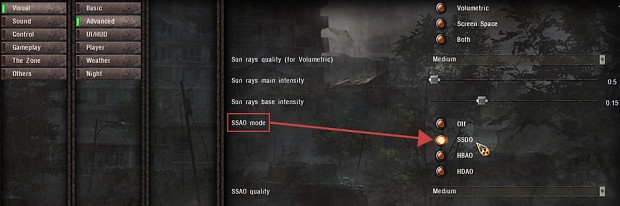

![Screen Space Shaders [ Update 20.2 ] [ 1.5.2 ]](https://cdn.statically.io/img/media.moddb.com/cache/images/downloads/1/229/228793/thumb_620x2000/anim_0.3.gif)

i have gtx 1060 and it runs better than reshade ao ,on high quality.
Looking hella good! Any idea of the performance drop?
Супер! спасибо
Imgur.com
как исправил?
Ajenjo
funciona en DXT8 y DXT9?
DX10/11 at the moment.
Does the shader work for HBAO and HDAO or only for HDAO?
Only SSDO
Strange, with your mod on HBAO and HDAO there are also shadows on weapons.
The screen space shadows are independent to the AO.
On your screenshots and Gifs the graphics are beautiful, please tell me , how did you achieve these results?
I use Enhanced Shaders (pbr) + Color Grading (default preset) + Cubemaps Corrected + Simple Shader Param Controls with settings:
r2_sun_lumscale 2 (with 3.0 sun have very big exposure, i dont like it)
r2_sun_lumscale_amb 0.5
r2_sun_lumscale_hemi 1.0
r2_gloss _factor 0.001
r2_gloss_min 0.25 (because with 0.5 picture begone "strange" on rain weather)
What a preset you used and please tell all parameters :)
Tweak also r2_sunshafts_* commands.
I use Screen Space rays with an intensity of 0.5 (for the sun)/0.25 (for the rays)
Can you please write which commands should be prescribed the values that you specified. Thanks
My MO2 list
Media.moddb.com
ReShade
Media.moddb.com
Your screenshots is just insane, very cool. Thanks for the work. 🙂
I am getting a "fail to compile shaders" error.
This is at the end of the log:
THM chunk 2072 fixed, wrong size = 32, correct size = 58
! d:/games/anomaly\appdata\shaders_cache\r4\accum_sun_near_nomsaa_nominmax.ps\1536111100110000000100100000110334114110000000
! error: common_functions.h(29,6): warning X3205: conversion from larger type to smaller, possible loss of data
common_functions.h(66,2): warning X3206: implicit truncation of vector type
common_functions.h(71,49): warning X3206: implicit truncation of vector type
common_functions.h(103,2): warning X3206: implicit truncation of vector type
pbr_brdf.h(153,15): warning X3206: implicit truncation of vector type
pbr_brdf.h(154,15): warning X3206: implicit truncation of vector type
pbr_brdf.h(155,15): warning X3206: implicit truncation of vector type
pbr_brdf.h(163,9): warning X3206: implicit truncation of vector type
shadow.h(200,21): warning X3203: signed/unsigned mismatch, unsigned assumed
shadow.h(228,7): warning X3205: conversion from larger type to smaller, possible loss of data
shadow.h(229,7): warning X3205: conversion from larger type to smaller, possible loss of data
shadow.h(230,7): warning X3205: conversion from larger type to smaller, possible loss of data
shadow.h(231,7): warning X3205: conversion from larger type to smaller, possible loss of data
shadow.h(295,11): warning X3206: implicit truncation of vector type
accum_sun_near.ps(44,21): warning X3206: 'gbuffer_load_data': implicit truncation of vector type
accum_sun_near.ps(55,17): warning X3206: 'plight_infinity': implicit truncation of vector type [3]
accum_sun_near.ps(62,7): warning X3206: 'ScreenSpaceShadows': implicit truncation of vector type [3]
accum_sun_near.ps(62,7): error X3013: 'ScreenSpaceShadows': function does not take 4 parameters
Looks like you're mixing files from the first release and the update 1. Try downloading the latest version and be sure of replace all the files.
I am doing the LVutner's accum_sun_near.ps fix for enhanced shaders, is that the problem?
That's the problem... Change the line 63 inside "accum_sun_near.ps" to "s *= ScreenSpaceShadows(_P, I.tc, ISAMPLE);" without the quotes.
It worked! thx!
Should I load this before or after Enhanced Shaders - PBR ?, thank you in advance.
After Enhanced Shaders
Thanks again, it runs well and looks pretty sharp. Good work!.
There is one weird bug with the shadows. It disappears after deleting file Accum_Sun_Near is shaders folder. Here is the example of this bug. Can this be fixed?
Replace line 65 inside "accum_sun_near.ps" with "return float4( SRGBToLinear(Ldynamic_color.rgb * s.xxx),1) * light;" without quotes.
It worked, thanks!
Автор, а ты не мог сделать в архиве нормально подкаталоги , куда эти файлы закидывать черт поймешь ?
Уже разобрался, но лучше бы сделать подкаталоги в архиве или же сделать в описании заметку куда это все кидать
За старания конечно 10 балов
Sorry. Now everything is in folders.
Что такое MSAA ? Может имелось ввиду SMAA ? в описании
Еще вопрос, совместим ли данный аддон с :
Michiko's Weather Revamp
Moddb.com
stealth
Moddb.com
The SMAA and MSAA are different techniques. In the game options the MSAA is defined as Anti-Aliasing and can generate problems with shaders because of some changes on how thing work internally, the SMAA in the other hand is a post-process and don't produce any side effect. You can check more info about the different AA Techniques here:
Hardwaretimes.com
Reddit.com
About your second question, the 2 mods are compatible without patch :)
It is compatible with Glossy Surfaces SSR?
You can use the optional Water shader from Glossy surfaces without problem. The main shader is in theory compatible, but not a desirable combination.
That SSR shader is not for me lol. It sounds nice in theory but together with Glossy Surfaces it just gets over-shiny, every weapon looks chrome.
If you combine the 2 SSR shaders is going to be a shiny mess. In any case, I will add a variable to adjust the weapons reflections intensity in the next update.
Would it be possible to make a patch for Glossy Surfaces' water shader, so that it uses SSR from this mod and not Glossy Surfaces? Not to mention that applying both at once result in over-glossiness and decreased performance. Your SSR looks nicer, but it cannot be used alongside the water shader which adds a lot of visual fidelity.
No patch needed, just add Glossy Surfaces and use my combine_1.ps file... If you use MO2, just put my shader after glossy surfaces. This way you will have SSR for surfaces from my shader and water from Glossy Surfaces.
In the next update I will include my water solution.
does the new update make ssr reflections (except for water) from Moddb.com redundant
More options are always good... My SSR technique is extremely different to the one from Glossy Surfaces. You can test and use whatever you prefer.
Fantastic work man great mod, the shadows are just *chef's kiss*
my only criticism is the reflections on the weapons are a bit much for my taste but overall, this is a game changer thanks a lot.
Thanks!... The update 3 include a new variable to customize the weapon reflections to your liking.
Hi, great work man, can you share your shader_params, r2_gloss_factor and r2_gloss_min?
r2_gloss_factor 0.1
r2_gloss_min 0.3
very very nice! 10/10
Holy smokes, only gets more visually impressive with updates!, keep it up!
Very good mod and its getting better with updates indeed!
Thanks.