About this mod
Collection of QoL mods that covers many aspects of the game, fully ESPless
- Requirements
- Permissions and credits
- Changelogs
- Donations
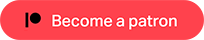
Quality of Life ESPless
A collection of QoL mods that covers many aspects of the game, including some new features, all ESPless. Most of them were made for personal use or as fun exercises, now bundled together for ease of use and visibility.
Every single module can be toggled on and off in the INIs, with some having more configurable settings.
Why Item Assistant and Quick Disarm are being discontinued in QOL ESPless
It is to avoid script breakdowns that often occur in ESPless mods, ie "Error in script 00000000 in mod Unknown or deleted script".
The worst thing about this is that it is exacerbated by other ESPless mods, and more often than not, ones that have absolutely nothing to do with one another. In other words, the more ESPless mods you run, the more the likelihood something will go wrong.
Still, I think ESPless mods are for the most part okay, just as long as they're kept simple, so there's less room for problems.
So I'm discontinuing both modules in QOL, at least for now, because the two suffer the most from this. That being said, they're still available in the file section, should you want to keep using them or just take a look. The Standalone ESP version of both Item Assistant and Quick Disarm are available. Highly recommended to use those instead.
Featured
- Hardcore Counters - ESPless implementation of Pip-Boy Counters For Rads And Hardcore Needs, works for all Pip-Boys supported in the original mod
- Simple Aid-UI - A personal ESPless fork of AidUI, compact and lite, with an additional option to show magazine duration
- Pip-Boy Light Expanded - Change the light color, radius, intensity, plus a separate interior config to help reduce overexposure in interior areas
Item Assistant - Menu extension for VUI+ and JLM, a junk filter, and an Item Highlighter function similar to that in typical RPGs (Default: L Alt). The highlighter can be customized to filter specific item types, with white/black lists on top.Quick Disarm - Skip the pop-up message box when disarming traps, easily customize skill checks for all types of traps, including attribute checks, difficulty modifiers, and custom values for individual traps as modder's resource.
Gameplay
- Delay DLCs - Remove all "DLC loaded" messages and delay DLCs until the player listens to the DLC radio or gets close enough to the entry area of those without. For Lonesome Road, the quest begins when the player interacts with the door itself, so everything nearby can be looted without triggering the quest. TTW is supported.
- Delay Hit Squads - Disable or delay Legion/NCR hit squads until player reaches a certain level (Default: Level 20)
- Disable Anti-Cheat - Disable the 60 second gambling cooldown when loading a save
- Disable Companion Suite DR - Disable the bonus DR in the Companion Suite perk (Restored by Unofficial Patch NVSE Plus)
Interface
- Disable DLC Messages - Disable the GRA and Pre-Order Pack pop-up messages when starting a new game
- Skip Slideshow - Press the Skip Slideshow key to skip DLC intro/ending slideshows (Default: Spacebar)
- Weapon Follows Crosshair - Make the weapon in 1st person always point directly at the crosshair
Sound
- 1st Person Landing Sound Reduction - Reduce the volume of 1st person landing sounds which are notoriously loud
Visual
- Disable Explosion Flash - Disable the white screen flash when hit by an explosion
- Disable Fire Barrels - Extinguish all fire barrels and the smoke trails in Freeside and Primm
- Disable Ranger Armor Idle - Disable the 'Has Backpack' flag on ranger combat and patrol armors so they use the non-power armor animations (Same as bOverrideBulkyArmorIdle in JSUE)
- Disable Riot Gear Sneak Sight - Disable Riot Gear helmets' sneak sight screen effect
- Fix Combat Ranger Helmet Clipping - Fix character head clipping through combat ranger helmets (Adopted from Ranger Combat Helmets Clipping Fix)
- Hide Backpack - Hide heavy weapon backpacks and prevent them from overriding regular backpacks (Adopted from Titans 2, streamlined, and works globally)
- Invisible Valence - Make the valence headgears in OWB invisible
- Spikeless Metal Armors - Remove the spikes on vanilla metal armors
- Sleeved Combat Armors - Add sleeves and gloves to all combat armors, plus debulking Reinforced Combat Armor Mk2 (Adopted from Sleeved Combat Armour)
Requirements
xNVSE
JIP LN NVSE Plugin
JohnnyGuitar NVSE
ShowOff xNVSE Plugin
SUP NVSE
Improved Console (NVSE)
VUI+ (Optional: Required for Menu Extension in Item Assistant)
AidUI (Optional: Required for Simple AidUI - Install and disable the AidUI.esp)
Installation
Install all requirements. Download and install both the main mod file and the INI file. Both are needed.
How To Config
Locate the "Quality of Life ESPless\Config\" folder and edit the INIs.
Compatibility
Everything is written to not affect saves, with the exception of the Delay DLCs module, which like other delayers will modify the DLC introduction quests, so it will only work as intended on a new game and it's not recommended to disable it mid-game.
Modding
Quick Disarm - Enable the custom checks, and the following auxiliary variables can be used on top of the global INI settings on specific trap references to easily modify them:
- "*_TrapAttriMod" - Add or subtract attribute requirement
- "*_TrapSkillMod" - Add or subtract skill requirement
- "*_TrapRewardMod" - Add or subtract XP reward when disarmed
Now that specific trap reference checks for Strength 3 or Lockpick 80, and grants 150 XP. While all other ones check for Strength 5 or Lockpick 50, and grant 100 XP.


















