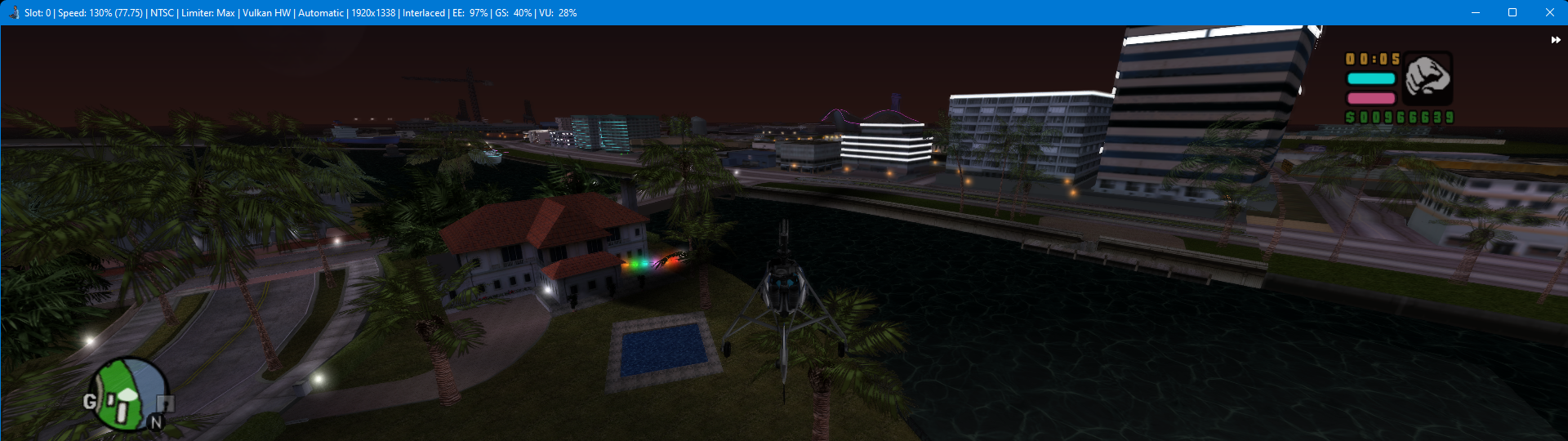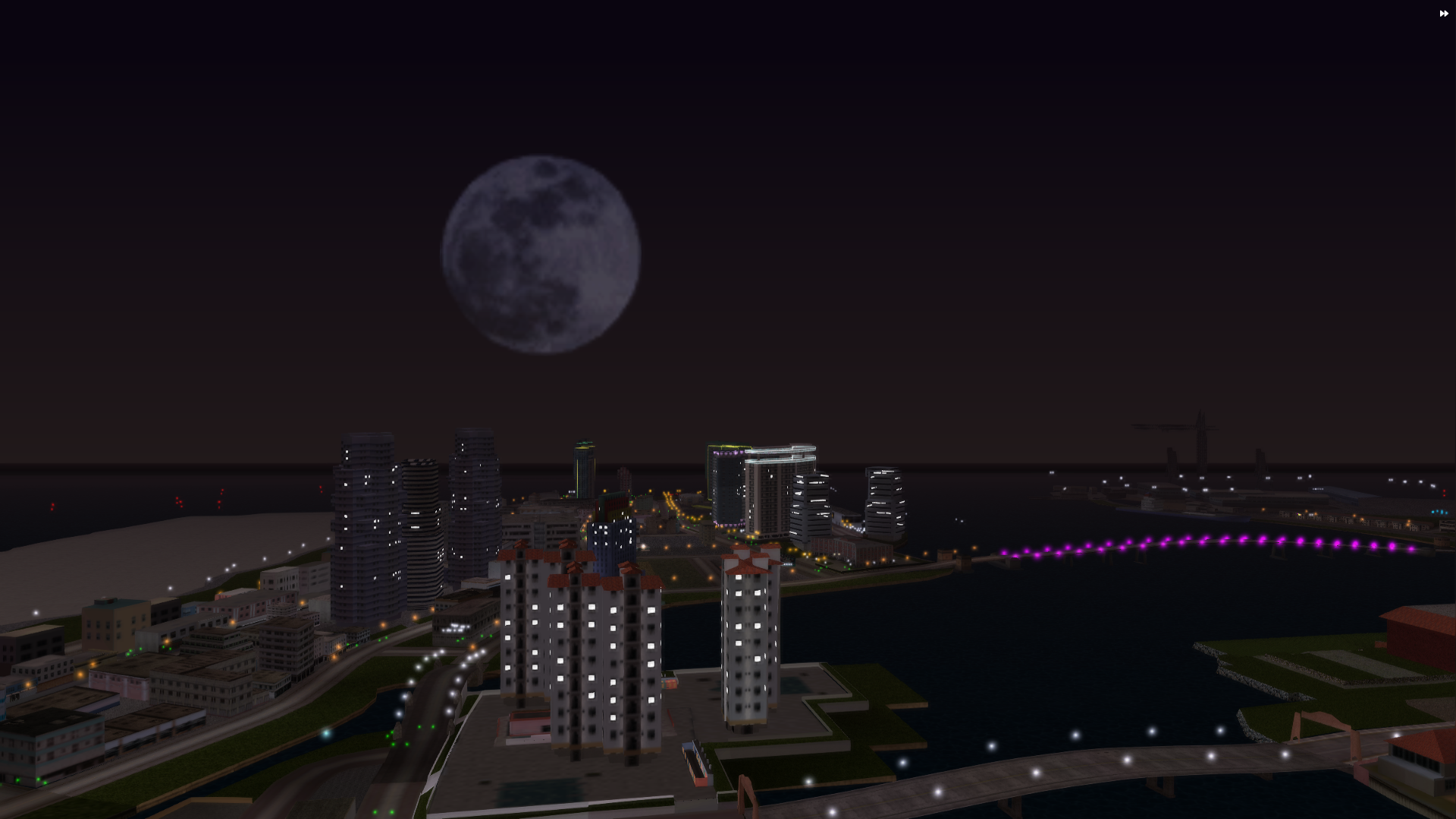Grand Theft Auto Vice City Stories Widescreen Fix [PCSX2F]






Useful information
One version of the game is compatible, SLUS-21590 (crc: 4F32A11F).
Installation:
- Download and extract PCSX2 Fork With Plugins.
- Download and extract plugin archive to the root directory, where exe is located.
- Change the aspect ratio or window size of the emulator.
- Launch the game.
Project2DFX
Project2DFX now available as a separate plugin.
ImVehLM (Improved Vehicle Lights Mod)
Installation:
- Download and extract PCSX2 Fork With Plugins.
- Download and extract archive to the root directory, where exe is located (PLUGINS and TEXTURES folders).
- Enable Game Settings -> Graphics -> Texture Replacement -> Load Textures.
- Launch the game.