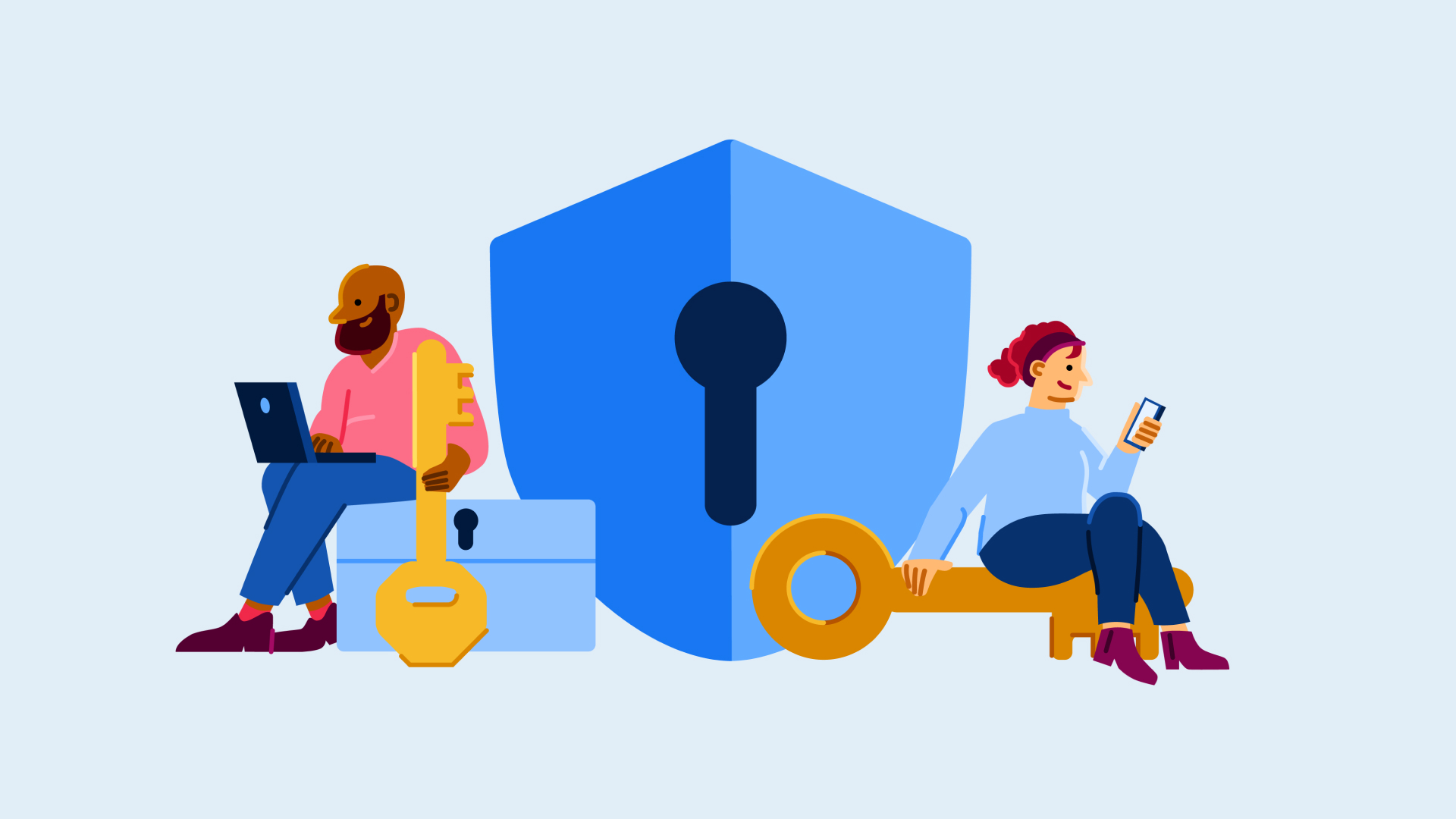How to track your sleep on Apple Watch

Maintaining a good sleep schedule is an essential part of building healthy habits.
Modern technology has made it easier than ever before to keep tabs on the amount of sleep and the quality of sleep you’re getting each night. While you can start by tracking your sleep on your iPhone, wearing an Apple Watch will give you even more insight into your health when you’re snoozing away.
Keep reading to learn how to track your sleep on an Apple Watch.
What you’ll need
- An iPhone
- An Apple Watch
The Short Version
- Open the My Watch app on your iPhone
- Tap Sleep
- Toggle Track Sleep With Apple Watch on
How to track your sleep on Apple Watch
Step
1Open the My Watch app on your iPhone

This is the app used to change watch faces and manage watch app settings on your phone.

Step
2Tap Sleep

You might need to scroll down to find this option.

Step
3Toggle Track Sleep With Apple Watch on

You can also click the Manage Sleep Focus In Settings option to customise your sleep schedule or head to the Health app for a more in-depth look at your sleep habits.

Troubleshooting
If you haven’t set up the Sleep feature on your iPhone, you’ll need to do this first.
Head into the Health app, locate Sleep and tap Get Started. Then, follow the instructions on the screen to set up sleep tracking on your iPhone.
You can edit your sleep schedule on your iPhone or directly on your Apple Watch.
To edit it using your Apple Watch, open the Sleep app on your watch and tap the sleep alarm icon in the top left corner. Make any adjustments to your sleep schedule – including Wake Up and Bedtime times and alarms – and tap the left arrow in the top left corner to save the changes.