EXPEDITION 2.3 Graphics & Gameplay Overhaul addon - S.T.A.L.K.E.R. Anomaly mod for S.T.A.L.K.E.R.: Call of Pripyat
The stand-alone mod S.T.A.L.K.E.R. Anomaly aims to be the most stable and customizable experience for fans of the S.T.A.L.K.E.R. games. It's powered by the Monolith 64-bit engine, a custom fork of the X-Ray engine.
Location
Games : S.T.A.L.K.E.R.: Call of Pripyat : Mods : S.T.A.L.K.E.R. Anomaly : AddonsFilename
Expedition_2.3_Graphics_Only.3.4.7zCategory
Effects GFXLicence
Creative CommonsUploader
jdudCredits
Gérard11Added
Updated
Size
369.17mb (387,101,599 bytes)Downloads
178,139 (2 today)MD5 Hash
114e508fcad879b9f46a065195ff36c8Embed Button
Embed Widget
UPDATED to version 2.3 (Torrent download in description) (Patch updated 07.04.2023)
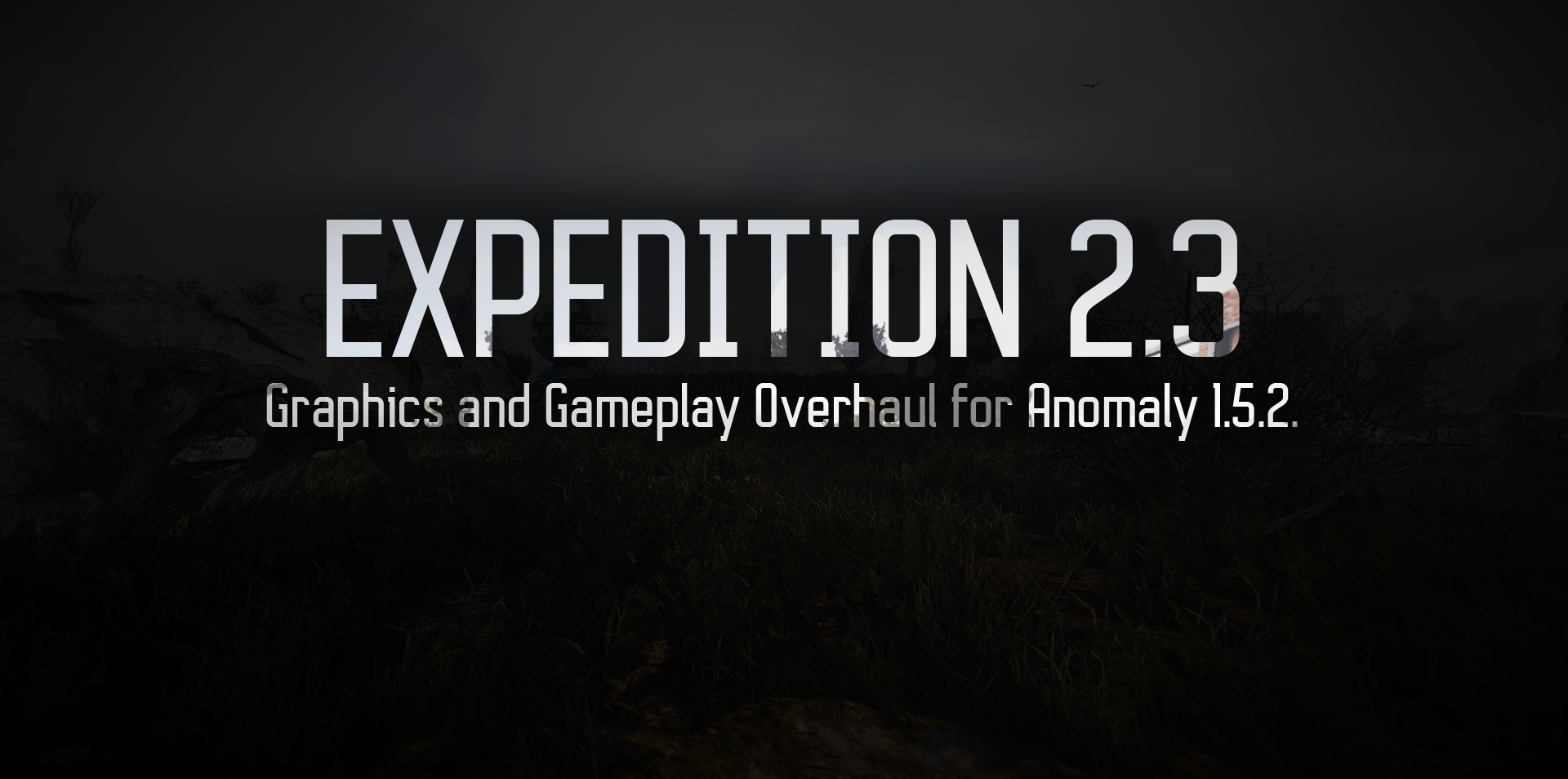
EXPEDITION is a Software Rendering tweak addon that aims to improve the visual fidelity of Anomaly 1.5.2. It comes pre-packed with a customized Enhanced Shaders Framework, lighting, rendering and surface processing edits, weather tweaks, new effects, and much more. It is also available in a download-and-play state so you can forget about compatibility-induced CTDs, crashes, and conflicts. Simply install and dive into the game, no hassle.
DX 11 ENHANCED ONLY
1.5.2. ONLY
PLAYTESTER VOLUNTEERS WANTED. TORRENT HOSTS WANTED.
MESSAGE 'jdud' FOR INQUIRIES
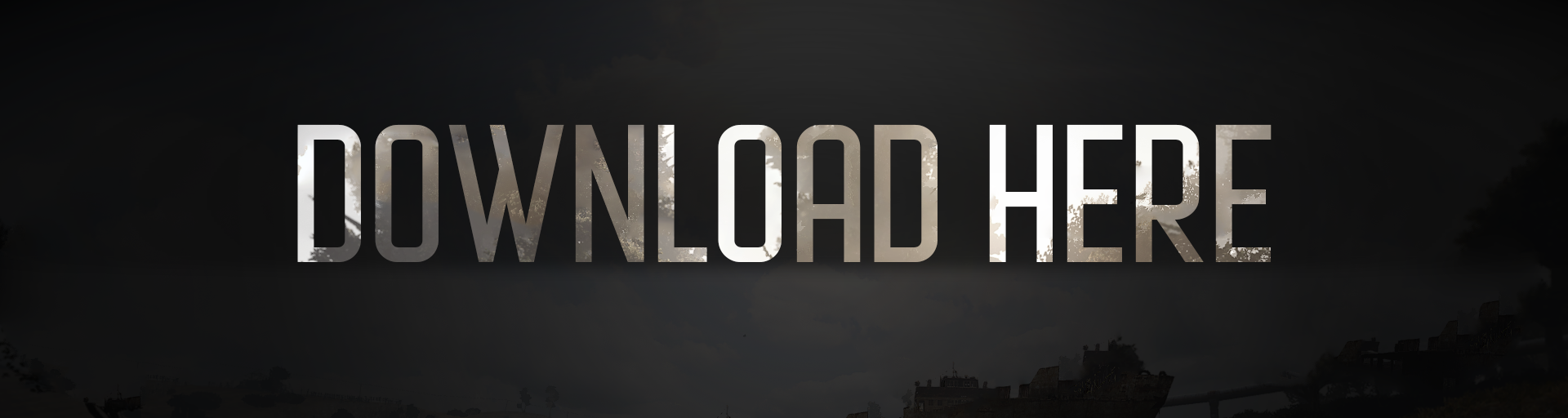
DOWNLOAD MODPACK VERSION (2.3) (Torrent link) (Thanks to Acidpointer for providing it)
Backup GDrive download link: Part 1
Backup GDrive download link: Part 2
Backup GDrive download link: Part 3
Backup GDrive download link: Mandatory patch
Patch updated: 07.04.2023
WHY OTHER WEBSITES ARE NOT BEING USED:
Google Drive: Download Per Day Limit
Yandex Disk: Download Per Day Limit
Sync: Download Per Day limit
Torrent: Blocked by author's Internet Provider
Zippyshare: Link doesn't work for some users
Dropbox: Link doesn't work for some users
Mediafire: Upload error reason unknown
Mega: Caused the community to put the author on the CIA kill list
Anonfiles: Infected with trojan viruses
Understand that if we're not using the website that you like it's because we most likely tried it and it didn't work. if you know a good file sharing website post it in the comments.

CURRENTLY OPERATIONAL UPDATE: 2.3
CHANGELOG:
1. Moved to Anomaly 1.5.2.
2. Newest updates from Enhanced Shaders and Screenspace shaders included.
4. New weathers and weather cycles, new nights, sunrise, sunset, dusk, environmental particle effects.
5. Reworked all stalker visuals for all factions using a heavily modified by hand Azetrix NPC pack.
6. Added various new weapons from Moddb and Discord. (Kar98k Glowup, SVU PMC, Groza Tactical, etc.)
7. New calibers in the game: .50 BMG, 14.5 mm, .50 AE, .300 BLK
8. Some weapons have COD MW 2 2022 and COD MW 2019 weapon audio. (Still WIP)
9. Touched up particle effects.

CREDITS TO THESE ADDON CREATORS WHOSE WORK WAS UTILIZED HERE:
Enhanced Shaders and Color Grading for 1.5.1 (KennShade)
Boomsticks and Sharpsticks (Mich Cartman)
Gunslinger NPC Pack (Azetrix)
Frozen Zone assets (Frozen Zone team)
SSR for Anomaly 1.5.1. (Lvutner)
Food, drug and drinks animations (Feel_Fried)
JSRS Sound Overhaul (Solarint, JSRS Team)
Cement's Weapon Reposition (Cement)
MP-7 Replacement (PYP)
Bizon & Vityaz Replacements (Strogglet15)
T.H.A.P. REWORK (IENCE, ICHICROW)
Screen Space Shaders (Ascii1457)
ASH-12 Tactical (L4U6H1N6-LUN4T1C)
VSSK Vykhlop Remodel (BarryBogs)
Banjali's Realistic Bodily Needs (Banjali)
Dialog Dynamic UI (Stimey)
Parallax Shaders (Unknown Author, taken from Anomaly Reality Modpack)
Snipex guns (L4U6H1N6-LUN4T1C)
Tactical weapons pack (AndTheHeroIs)
Kar98k (JadeyMoyaison)
Melee weapons (BarryBogs)
Light source placement script (Grok)
Stalker 2 HUD (Mike0422)
If I forgot to credit somebody hit me up. There's too much in this thing to keep track of at this point.

Q: Why are stalkers carrying around up to 90 rounds of ammunition and good durability weapons?
A: Because it makes sense that stalkers would take care of their weapons and bring in actual ammunition to defend themselves. This particular feature has been playtested for a long time and most definitely doesn't hurt gameplay. The traders are still as important as ever as ammunition and weapons are only a fraction of all the equipment that you need to survive in the Zone. You're merely compelled to adopt a more free, action packed combat engagement with bullethell and a particle spectacle during a gunfight, as opposed to strategical placement of lead into your opponents' noggins.
Q: Why are all the artefacts "junk" ones?
A: This addon no longer messes with artefact spawning. If you're getting only junk artefacts then it's either because of a bad detector, or another addon.
Q: Can we have a Torrent?
A: My internet provider does not let me use the P2P connections, so I can't make a torrent download of Expedition.
Q: The sky is too bright aghhhhhh my eyes jdud put supernovaes in the sky ahhhhh
A: Vanilla Anomaly sky shaders are set to 1.8 times overexposure. Expedition shaders fix this, but if something is not installed correctly you will have old shaders in the folder or old shader cache. Delete the shaders folder in Expedition/Gamedata/, delete the shader cache in Expedition/Appdata/, and replace them the ones from the zip. The modpack zip does not contain a shaders folder, it contains shaders.db. So skip deleting shaders folder for modpack, but delete shader cache. Yes it's that complicated.
Q: My screen goes blue when I pick up a B&S gun.
A:
1. Go to Anomaly/Gamedata/Scripts.
2. Find "zzz_bas_laser_control.script", open it with a notepad
3. Find these lines:
exec_console_cmd(string.format("shader_param_5 1, 0, 0, 0", arg))
4. Tweak the numbers after "shader_param_5" as displayed above.
Q: How do I turn off lasers on B&S guns?
A: Nohow, B&S guns don't make the lasers invisible by hiding its mesh or texture, they.... edit the shader parameters. This is completely unacceptable and thus permanently disabled in Expedition.

If you've encountered a crash you can use this form to help make Expedition better. Please note only the crash reports from Vanilla Anomaly and Expedition 2.x are accepted. 1.x reports are no longer looked at since the 2.0. is rebuilt from scratch.
Hot edit: You can also send general bug reports.
PROPER VIDEO SETTINGS REFERENCE:




SCREENSHOT GALLERY
(Jpeg, compressed, appear darker than in-game.)






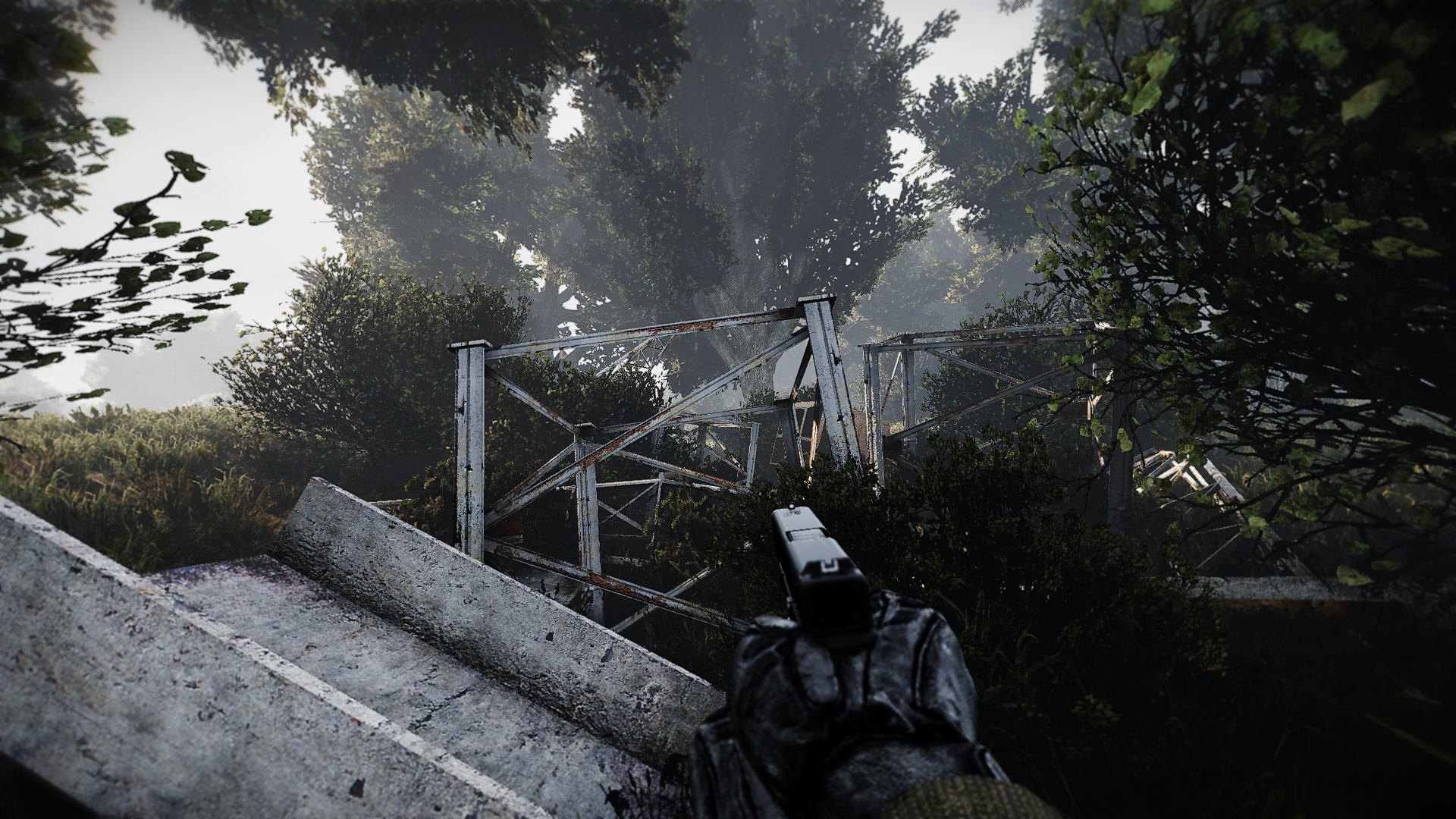















Average
6.7281 votes submitted.




looks amazing and runs well. Im having some glitches with graphics. The glow is out of control.
Have a look:
Ibb.co
Just disable the reshade stuff.
just uncheck all in the menu?
Glow is caused by NeoBloom
You are correct. There´s Bloom and NeoBloom. Both are very strong on my end.
Unfortunately none of the links are actually working for me
The torrent is up right now.
Onther issue I have is that some of the BAS scopes have a weird "warp to the center of the screen" effect to them.. looks like my loner is way too drunk lol
Yet another incredible free mod for stalker (best game ever) and everyones complaining about download speeds! WOW (try living in rural New Zealand - everything is slow here - I love downloading from nexus mods where its throttled to 2MB - I wish I could get those speeds!)
Thanks - modders like you are beyond amazing.
I'm still trying to get the setting right to reduce the god rays a little and make it less speckly on my machine - I'm running a GTX 1070 - does it need an RTX (ray tracing) to look its best?
How do i reenable the message log from the bottom left? Dynamic news is not displaying on my screen and i would wish to renable it.
tf the comment above,
anyways looks great in game and has incredible performance for my pc!
great work dude i really like this one
So I need to have a completly vanilla Anomaly for only graphical changes? EXP is incompatible with some of the addons?
EXP's main issues is that on top of being a graphical addon it contains some other mods such as Boomsticks and the like, making it prone to be incompatible with a lot of other mods. I hope the dev will release a lite version of EXP with only the graphical changes
Tried now. Only as a piece of constructive feedback and not disrespectful bashing, I think it's way overdone - everything is very grainy, extremely bloomy and overblown, it's like JJ Abrams on acid :) Distant horizon from vantage points looks very bizzare too. There's definitely potential there but I think you should dial it down a lot and fine tune, make it less extreme. I'd updated the graphical settings in-game to my specs, meaning increased resolution and such but it doesn't help - it feels interesting for screenshots but I wouldn't want to play the game this way.
Hey, great mod, but the gas mask overlay doesnt show up, i've checked the gas mask ui setting and all of them are turned on. Amazing mod, my favorite mod on this site so far.
I did a lot of tweaks to make my experience more fitting to my tastes. Here's several patches :
If you find the water too clear/clean. Reinstall GLOSSY SURFACES AND WATER SSR V0.1.3 over it : Moddb.com (Use a mod manager and delete shader cache)
It also make the metal way less shiny while preserving the shine, without the patch given in the comments.
Streamable.com
Gas mask overlay Return (for the comment above) : Drive.google.com
Beef's NVGs compatibility patch (Read the readme !) : Drive.google.com
Be warned that it won't work well alongside with Enhanced Shader & Color Grading included in the modpack. It works but it will be still hard to see at night. A workaround is to change the lumscale_amb and lumscale_hemi values in the console to 3 during the night but it's hardly better. I need to toy with it a little bit because I like that mod too.
I also offer you my own custom Reshade. Drive.google.com
It retains every features from that mod and keep the volumetric effect in fog intact. I used another bloom that does not blind you/make text or inventory extremely bright. It has no performance impact on my PC, but it's a beefy one.
A readme is included for maximum modularity.
Screens with After/Before : Imgur.com
But even without a reshade, this modpack remain absolutely gorgeous.
I edited all hud_fov values for weapons to 0.5 too and it's better (personal preference). I'm still trying to include AWAR in the mix. - Done, will provide a patch.
Despite that, I have no problem with mod installation so far, and I use a lot of them.
Patch to restore the PDA messages/Dynamic news on screen :
Drive.google.com
This comment is currently awaiting admin approval, join now to view.
do you have the flickering of black squares when you look at bonfires and light bulbs with the lights on?
upd: it`s look like this
B.radikal.ru
A.radikal.ru
No, I didn't encounter that bug sadly.
What mods are your using ?
this bug is on a clean downloaded version of anomaly+mod (downloaded from mega) with or without reshade, or with my reshade and with or without additional mods. RTX 3080 and latest drivers.
really really late i am, but i think i know why you have or had (i hope) the problem, it's because of the conflict between the newers version of FDDA with cinematic vfx
you need to install FDDA and on top of FDDA the new DLTX version
How were PDA messages removed from the HUD in the first place? I'd like to turn it off in my normal modded game. I'm trying a no-HUD playthrough, and would like the messages to still show on the PDA and still get the message beep, but not get them on screen.
EDIT: OK, not sure if this is how it was done here, but setting the x and y to -500 for all the items in the XML files did the trick. I'm assuming that just makes it display off screen. It worked anyway.
This comment is currently awaiting admin approval, join now to view.
Dude, thanks so much for the bringing back the gas mask overlay!
Hey man i like your rehade and im using it right now.As for performance no fps drops so far and also i don't mind the absolute darkness at night its more "immersive" makes glowsticks and nvgs more useful. though 0.5 weapon hud_fov ruins it for me though how do i change to back to 0.6 like what eft reposition does.
Thank you Jdud for the expedition mod & Kemelvorkorp for offering your custom reshade, still tweaking around but overall really good.
Good hunting Stalkers!
Some screenshots below
Imgur.com
I am having a weird glitch , does someone know how to fix things looking too shiny?
I have already tried everything written in the description and in the read me.
Video to show the glitch: Mega.nz
Specularity glitch. I had the same.
Delete ground_asphalt_01_bump.dds in gamedata/texture/detail
Or the entire folder if the glitch is everywhere. But on my end it was mainly on asphalt textures.
For the shiny metal, a patch is in the first page of comments
Link : Drive.google.com
Thank you , i actually had the wrong load order in MO.
This comment is currently awaiting admin approval, join now to view.
Should it be so dark indoors? Reshade dont chande much sadly
Sun9-5.userapi.com
Try changing r2_sun_lumscale_amb to 1 in the console
Ideal, thank you. 2 works for me even better
Also, using your reshade instead, bluish tint is great. Speaking of reshade, is it possible to get dof on weapons and some objects like it was in reshade of autumn aurora? I really love these soapy effects for some reason
I'm glad you like it.
It should be possible but I need to look into it.
Do you know where I could find this reshade ?
Here, but as i understand it`s only for dx9 :(
Mega.nz
Hey viceroid If you want to add dof to weapons you need to get first the CinematicDOF effect, you can get it from Agressor Reshade. Once you enabled it in Reshade disable auto-focus and mouse driven auto-focus, then set the manual focus plane values to 30.00, focal lenght to 20 and aperture to 22. Scroll down a bit, disable the "Show out-of-focus blah blah blah" option and set far plane max blur to 0.00. Thats all, hope it worked.
Oh, and if your weapons looks too blurry try setting near plane max blur to 0.50
Hm, ill try, thank you
This comment is currently awaiting admin approval, join now to view.
Update: Seems to be an issue using MO. I just copied over the Anomaly install and the issue was resolved.
Downloaded the Expedition MOD only 1.0 and installed over a new install of Anomaly. The save menu and inventory screen are broken. Is there some file missing from the modonly that would impact the inventory screen?
Else anyone have a torrent link for the full version? Thanks
Dear Author of this lovely little mod, what addons are in the Standalone version of this mod?
Addons used in the standalone version of this mod are stated below the patches section
Привет, в этом моде присутствуют звуки из Soundscape Overhaul?
When it rains, everything glitters, you remove it in the game options, the surfaces get wet, it becomes normal.
The best graphic mod I've ever seen. But glares on weapons are not realistic as they should be. Can you make fix for the reflections brightness??
+1
I join the request :)
Вы не знаете здесь есть Soundscape Overhaul?
in gamedata/shaders/r3/ssr_settings.h, put SSR_REFLECTION_INTENSITY to 1.0f
Delete shader cache upon restarting the game
This looks really amazing, I only got one question. Is the inside of the merc base supposed to look pitch black or is it just on my end? I couldn't know since I've never used this before and can't find any videos about it showcasing indoor places.
I.imgur.com
set r2_lumscale_amb to 1 or 2 in the console.
Thanks a lot
Gotta say, this is the most amazing graphical overhaul mod yet. Hooooowever. The PDA map, the icons, anything and everything on the UI is so damn bright it's whiting out the text, images, and making basically everything unrecognizable and unreadable. Any solutions to this would be appreciated, as fiddling with the gamma, brightness and contrast seem to do nothing as well. Thanks!
It's because of the reshade.
I offer an alternative one in page 2
I managed to install this expedition (Mod only) , as well as your reshade. Which I do like very much so, my question is, I need this expedition first then toss your reshade file in the bin? I need both essentially?
you can also pull up the reshade menu with "Home" button by default, and disable "NeoBloom" or even the other Bloom setting. Play around with it :)