iCUE LINK products such as the QX RGB fans and iCUE LINK RGB Liquid CPU Cooler are powered by the iCUE Software, letting you quickly apply advanced lighting effects with iCUE Murals and set performance curves.
Prerequisites:
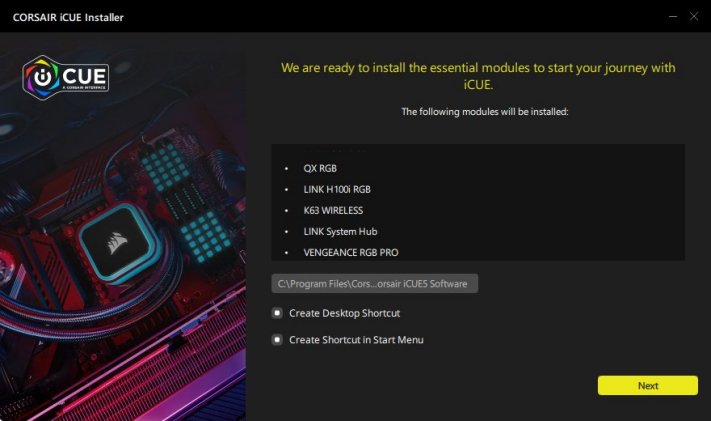
With newly installed iCUE LINK components, you should first navigate to the System Hub within the iCUE Software.

Navigate to "Lighting Setup" which will identify each fan connected to this System Hub and allow you to modify their order or orientation if needed.
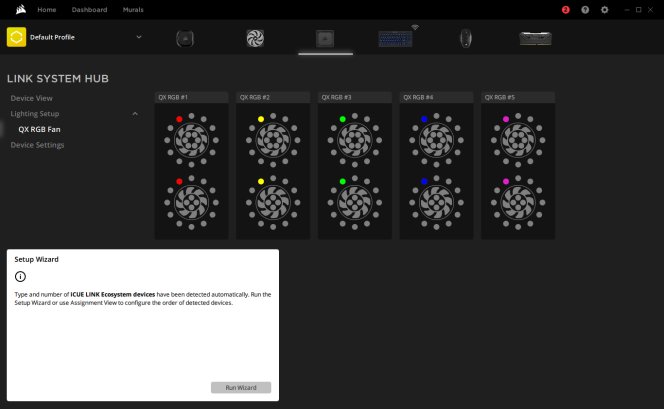
iCUE LINK devices, such as fans, are organized into tiles on the iCUE home screen. To change the lighting effects applied to your connected iCUE LINK fans, go to the "Lighting Effects" tab for that device and apply any combination of preset or custom lighting effects.
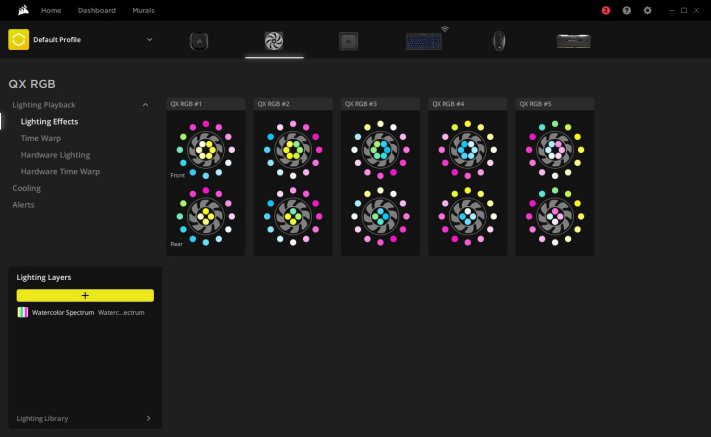
Certain devices, such as QX RGB fans, will have exclusive modes, such as Time Warp. This particular lighting feature strobes the rate of each LED on a QX fan with its fan speed to make the fan blades appear frozen or rotating backwards depending on the setting. (Applying Time Warp will override other lighting effects if they've already been applied)
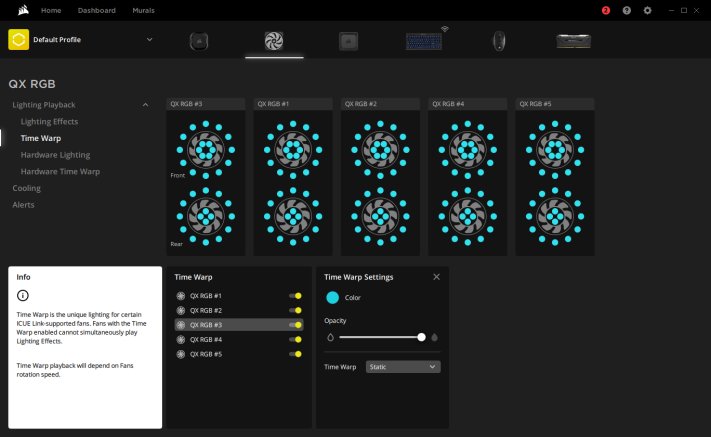
Hardware Lighting and special modes such as "Hardware Time Warp" let you save a lighting effect to memory, which will allow that specific effect to be played back when the system is either booting up or on a lock screen.
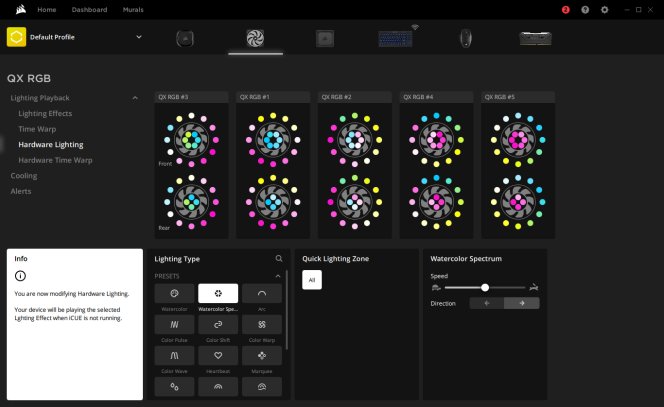
Cooling is applied per device with a number of presets available depending on the device. For fans, you can also create a custom cooling preset based on any temperature sensor detected within iCUE.

Alerts allow you change your system's behavior depending on a temperature reading. Alert behaviors can range from ramping the fans that are controllable within iCUE up to 100%, triggering all controllable RGB LEDs on your system to switch to a specific color, run a file, or shut the system down after a set timer.
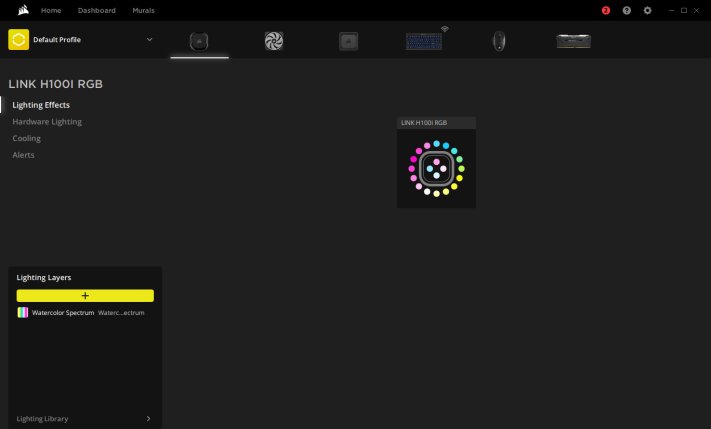
Devices like pumps will have similar settings available for lighting, cooling, and alerts that can be customized to your liking.
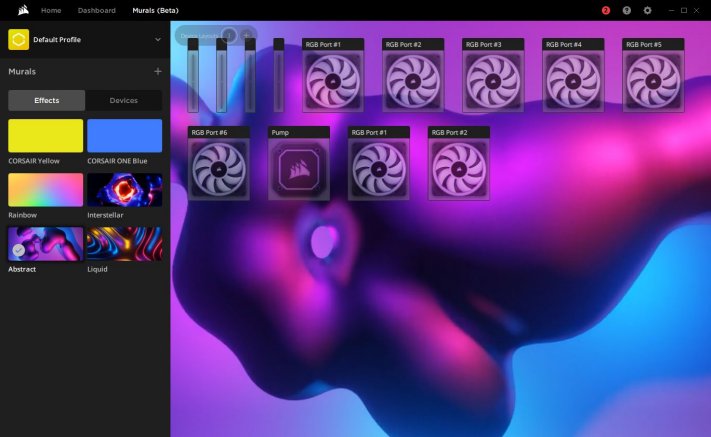
iCUE LINK devices also support iCUE MURALS for advanced lighting that automatically synchronizes multiple supported devices using a visual canvas that you can adjust to your preference.
PRODUCTS IN ARTICLE