Well done, you've reached the end of the syllabus. In our third and final lesson, we're going to talk about the features found in PC cases that make the PC building process even easier.
Before you can enjoy your new DIY PC, you have to go through the process of building it.
Cases can make that easier or more difficult, and there are tons of little features that make a PC case a builder’s favorite. Installing fans, dealing with their cables, preventing dust ingress and just working inside your case might seem trivial at first, but some cases make builds far easier than others.
Fan mounting trays, for example, are a fantastic feature that PC enthusiasts love, letting you install fans into the tray while outside the case.
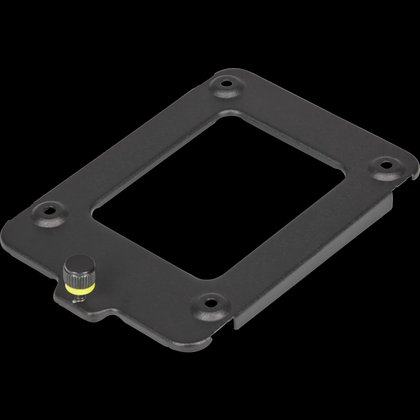
Removeable drive trays

Cable management accessories
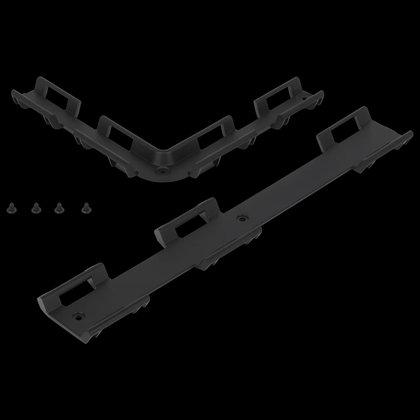
Cable management routing channels
A case that has a clear and logical layout, with easy-to-reach areas for installing components and cable management, makes your build much smoother.
Builder’s favorite cases come with a host of quality of life improvements. Fan trays help you mount fans and radiators to a tray that simply slides into the case; rubber pads remove vibrations; a raised central motherboard mounting standoff helps you place that motherboard correctly the first time, with confidence.
Once all your components are in place, well positioned and accessible holes and grommets will help you hide most of the cables from view, and good cable routing features in the back will help you organize them once you’re done.
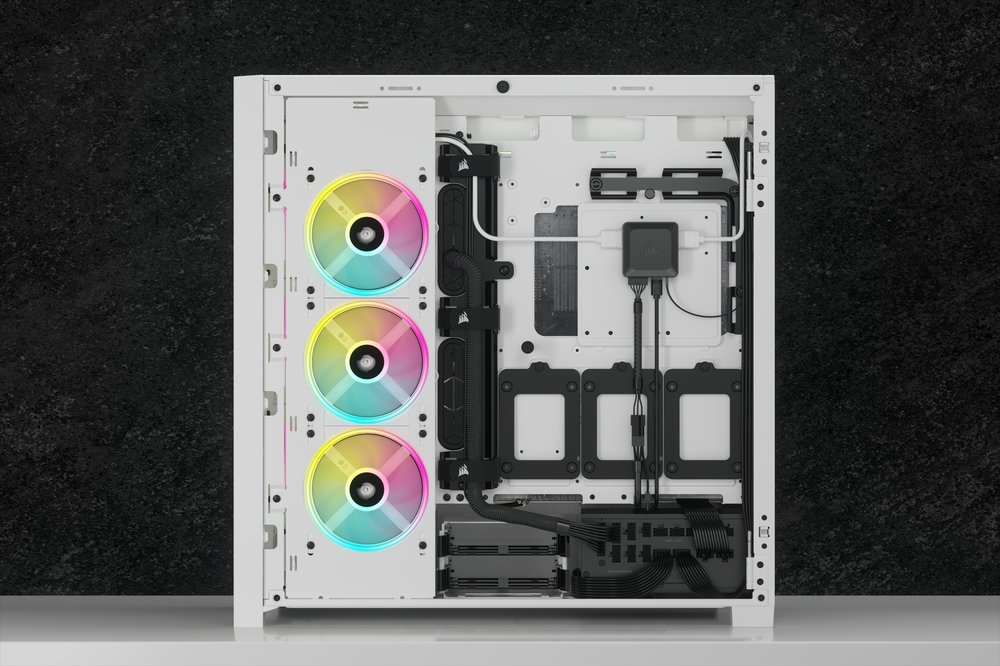
the iCUE LINK ecosystem makes it almost effortless to create a neat PC build with minimal cable management required
To make cable management easier, you'll want to look for a case with some key features. For starters, rubber grommets and cable routing holes can help guide your cables from one section of the case to another. Velcro ties and anchor points can also be super helpful for securing cables in place. And cable channels? They're a godsend, providing paths for your cables to lay in and making routing a breeze. All our cases come with various routes, slots, and other specific design features for easier cable management.
Nothing helps with cable management like fewer cables, and you really shouldn’t plan a PC build without looking atiCUE LINK and how it influences your whole build, including case choice.
Style absolutely is a personal preference, and the first thing you should decide is whether you want your case to proudly sit on your desk and show off what you’ve built, or if you want it hidden and out of sight. See some builds from our community at our Subreddit for some inspiration.
PRODUCTS IN ARTICLE