
CASE SPECIFICATIONS
|
Length |
520mm |
|
Width |
245mm |
|
Height |
520mm |
|
Maximum GPU length |
370mm |
|
Maximum CPU height |
170mm |
|
Maximum PSU length |
180mm |
FAN LOCATIONS
|
Front |
3x 120mm / 2x 140mm |
|
Top |
3x 120mm / 2x 140mm |
|
Rear |
1x 120mm |
|
Motherboard tray (side) |
3x 120mm |
|
PSU shroud |
2x 120mm |
RADIATOR COMPATIBILITY
|
Front |
360mm / 280mm / 240mm / 140mm / 120mm |
|
Top |
360mm / 280mm / 240mm / 140mm / 120mm |
|
Rear |
120mm |
|
Motherboard tray (side) |
360mm / 240mm / 120mm |
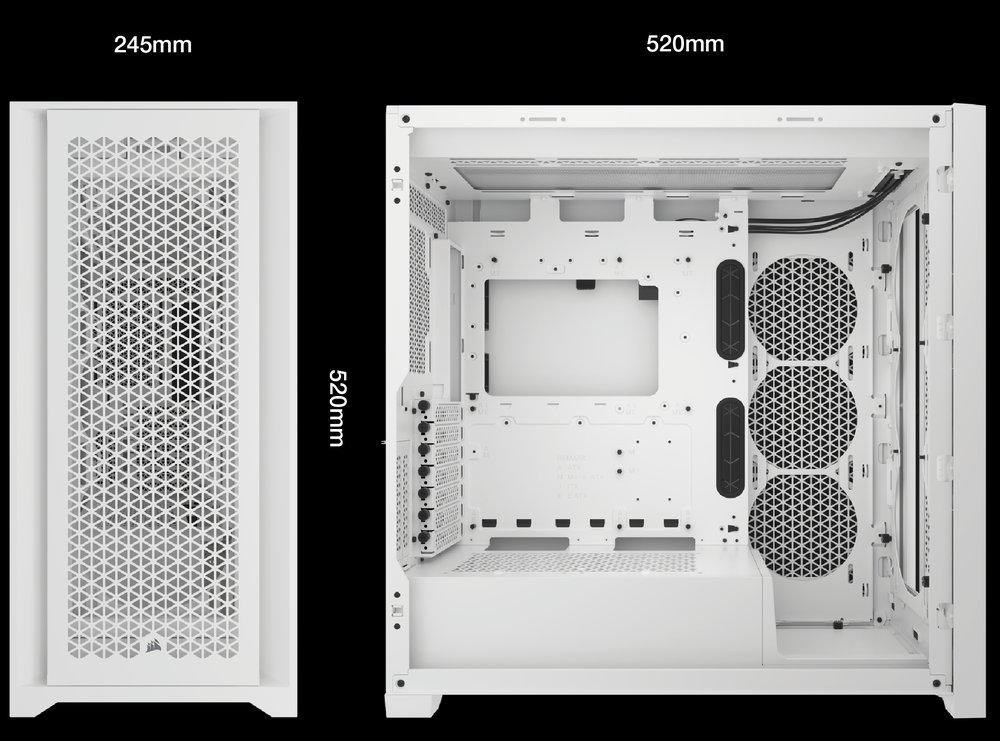
ACCESSORY KIT CONTENTS
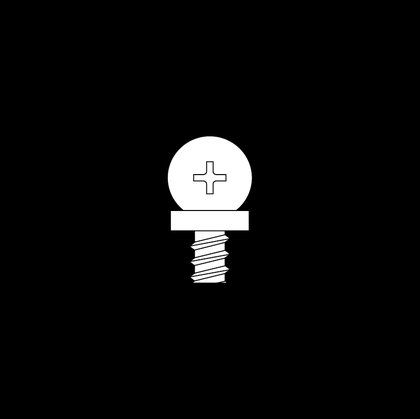
20x fan screws (short)
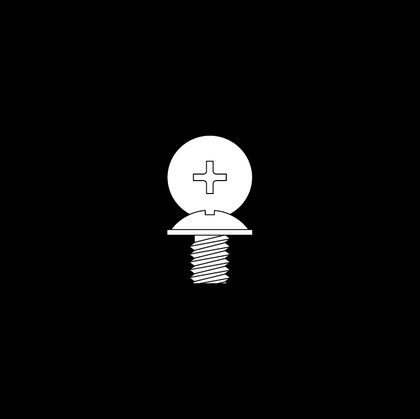
18x MBD / HDD screws

8x SSD screws
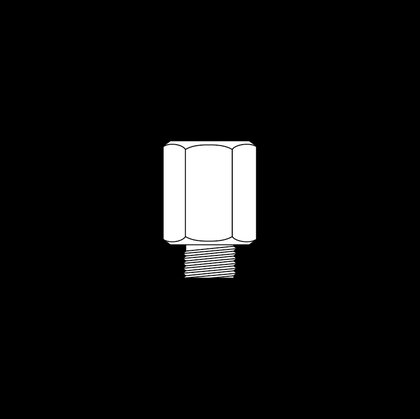
3x motherboard standoffs
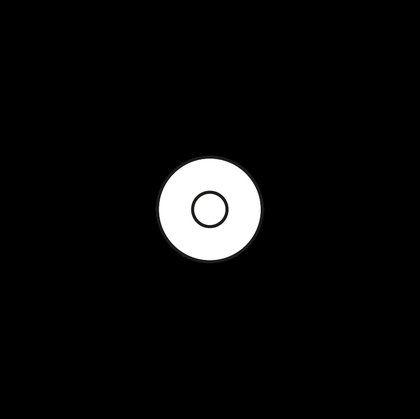
8x washers
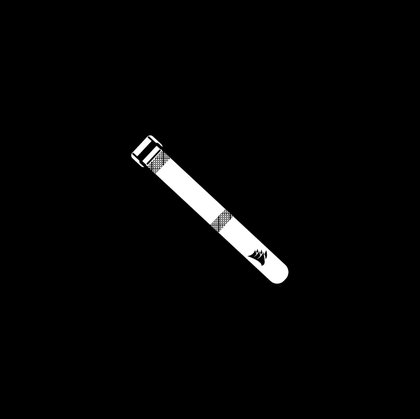
12x velcro straps
CASE EXPLODED VIEW
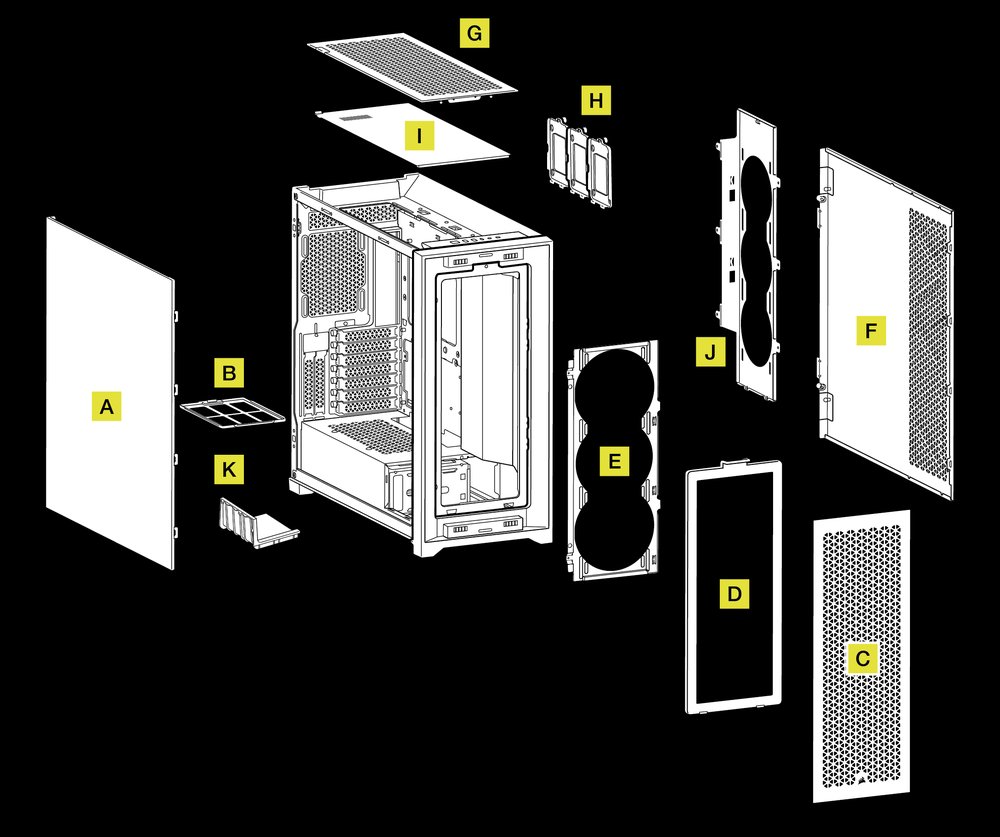
REMOVING THE PANELS
REMOVING THE SIDE PANELS

REMOVING THE FRONT & TOP PANELS
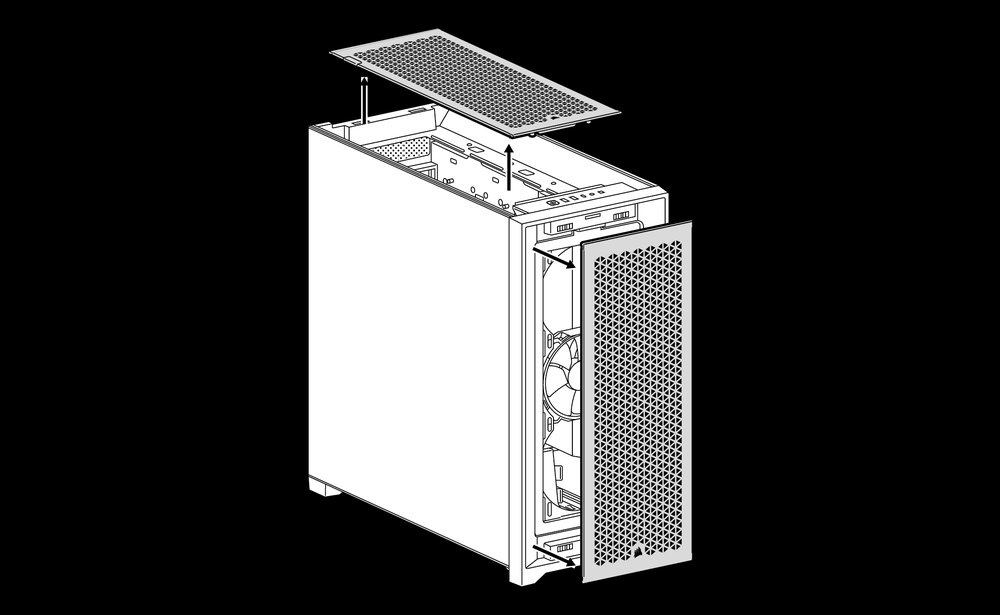
INSTALLING THE MOTHERBOARD
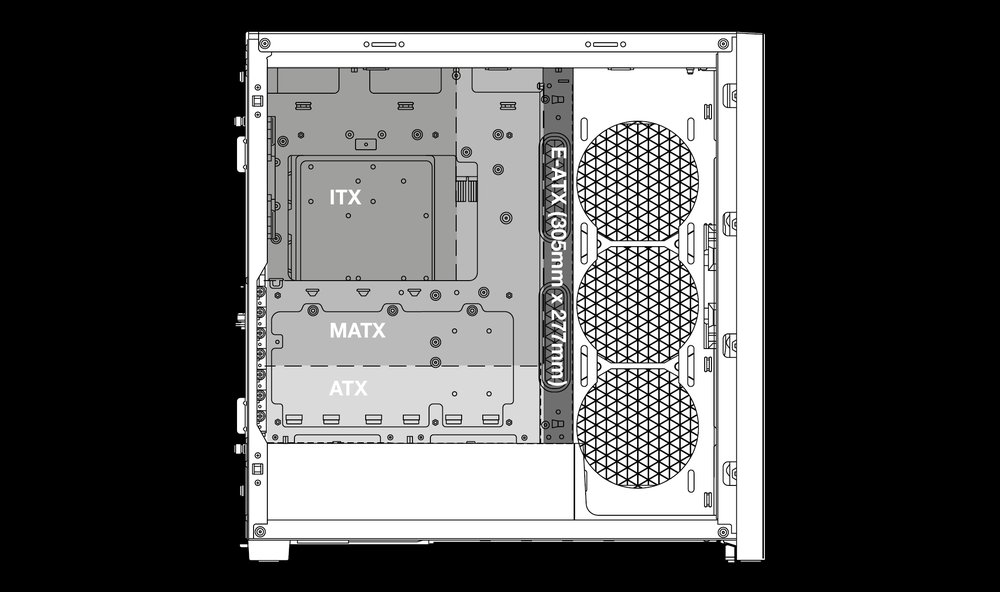
INSTALLING HARD DISK DRIVES
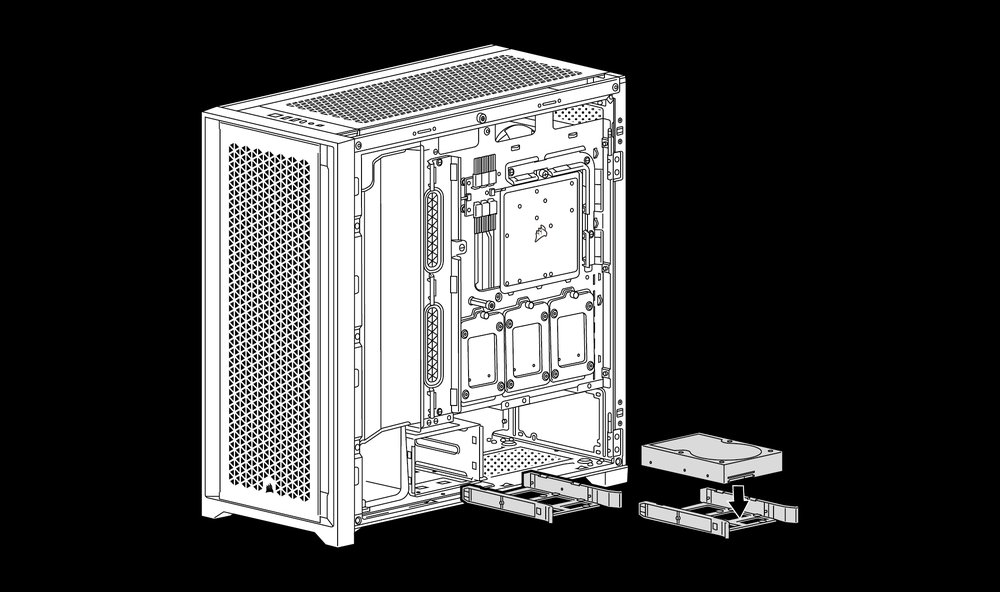
Hard Drive Cage and HDD sleds sold separately.
INSTALLING THE POWER SUPPLY
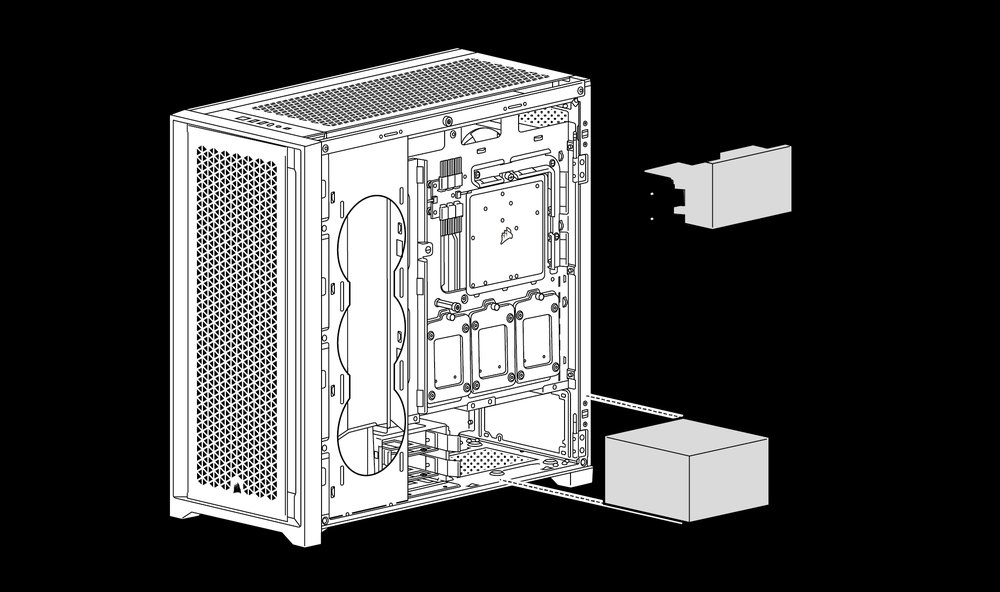
5000D CORE AIRFLOW is fully compatible with RMx Shift PSUs, featuring a revolutionary side cable interface for easier access to the connectors.
INSTALLING A SOLID STATE DRIVE
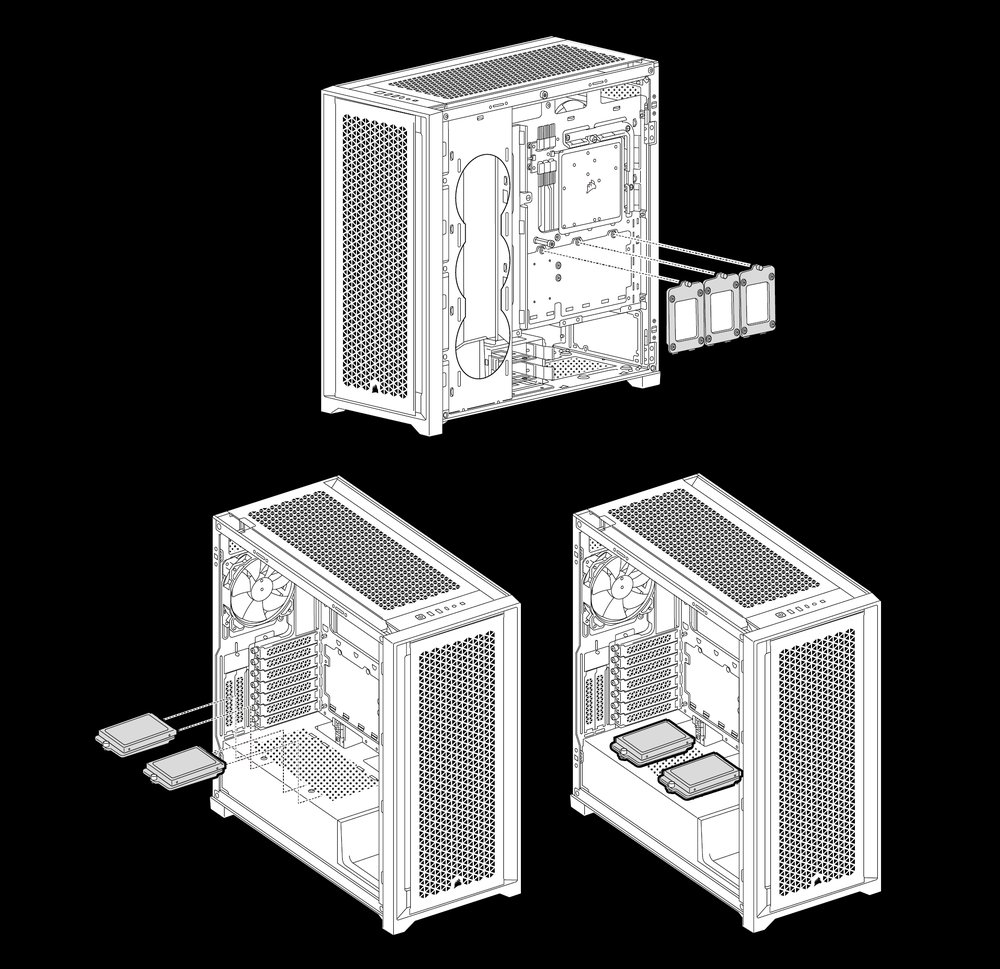
5000D CORE AIRFLOW includes 3x SSD sleds, additional SSD sleds sold separately.
INSTALLING EXPANSION DEVICES
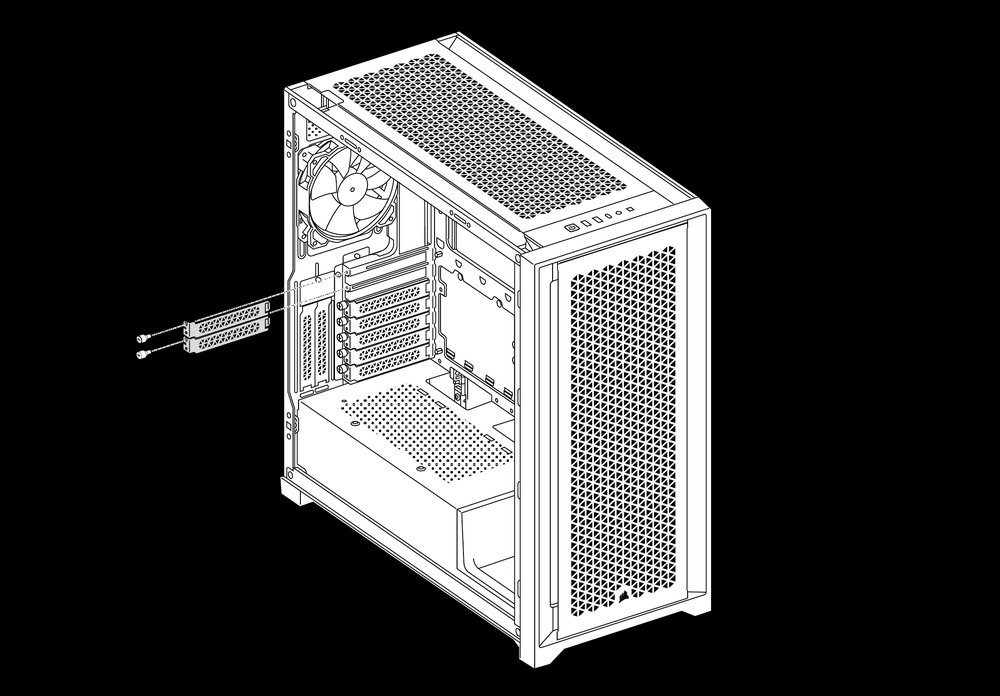
TOP I/O EXPLANATION
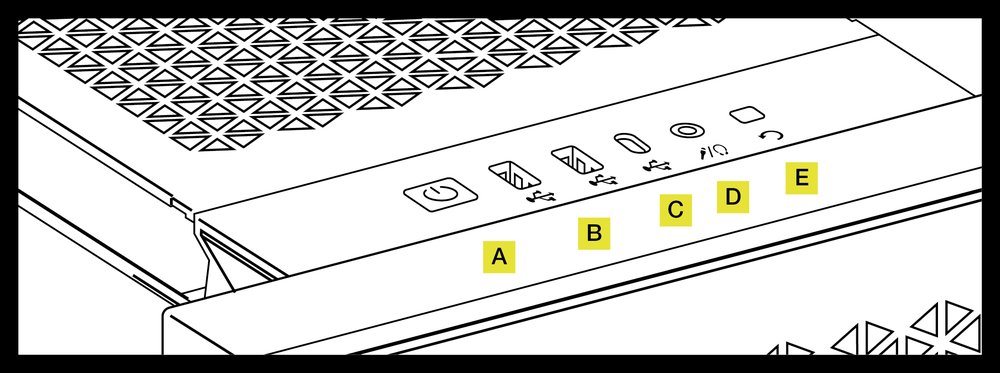
FRONT I/O CONNECTIONS
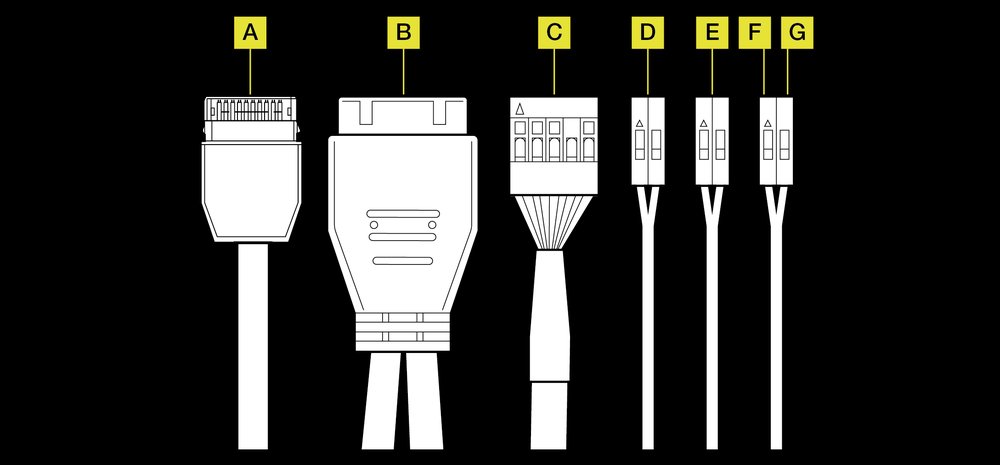
FAQ
Does the polarity matter with the I/O panel’s power and reset header?
No, only the LED headers.
Who should I contact if I received my case damaged or one of the fans is no longer working?
Where can I mount the fan?
Front: 3x 120mm / 2x 140mm
Top: 3x 120mm / 2x 140mm
Rear: 1x 120mm
Motherboard tray (side): 3x 120mm
PSU shroud: 2x 120mm
To learn more about this case visit the product page at corsair.com.
WARRANTY

All CORSAIR computer cases have a 2-year warranty.
LEGAL
© 2023 CORSAIR MEMORY, Inc. All rights reserved. CORSAIR and the sails logo are registered trademarks of CORSAIR in the United States and/or other countries. All other trademarks are the property of their respective owners. Product may vary slightly from those pictured.