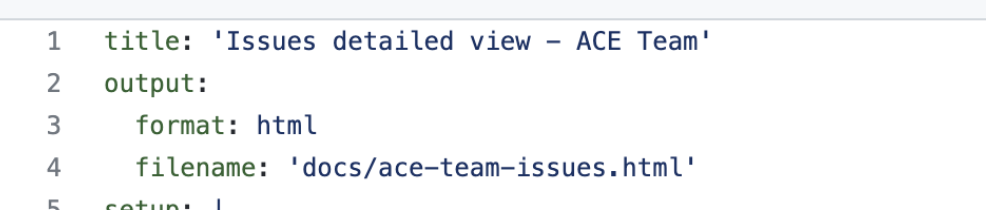Though we cannot have a filter option on the Issues detailed view page, we can have a custom page to display details of only selected issues. This can be achieved with a quick couple of steps:
-
In the config folder, create a config file for your actions.
You can replicate one made for the ace team, and change the actions as per your requirement.

This one has Azure/login as one of the actions. You can do the same for all your targeted actions.
-
You can have the filename as ‘docs/teamName-issues.html’
In the workflows folder, create a workflow file to publish your data on GitHub Pages.
You can replicate one made for the ace team, and name the workflow & file as per your team name. Depending upon the frequency at which you want the data to be updated, you can set a cron job on the workflow.
All set! This will create your custom issues page🥳
After the workflow runs, you can find your page created at https://azure.github.io/actions/ + 'teamName-issues.html'. This is in accordance with what you provided in the Output file name in step1. For the current example of ace-team issues, this is the generated custom issue page.