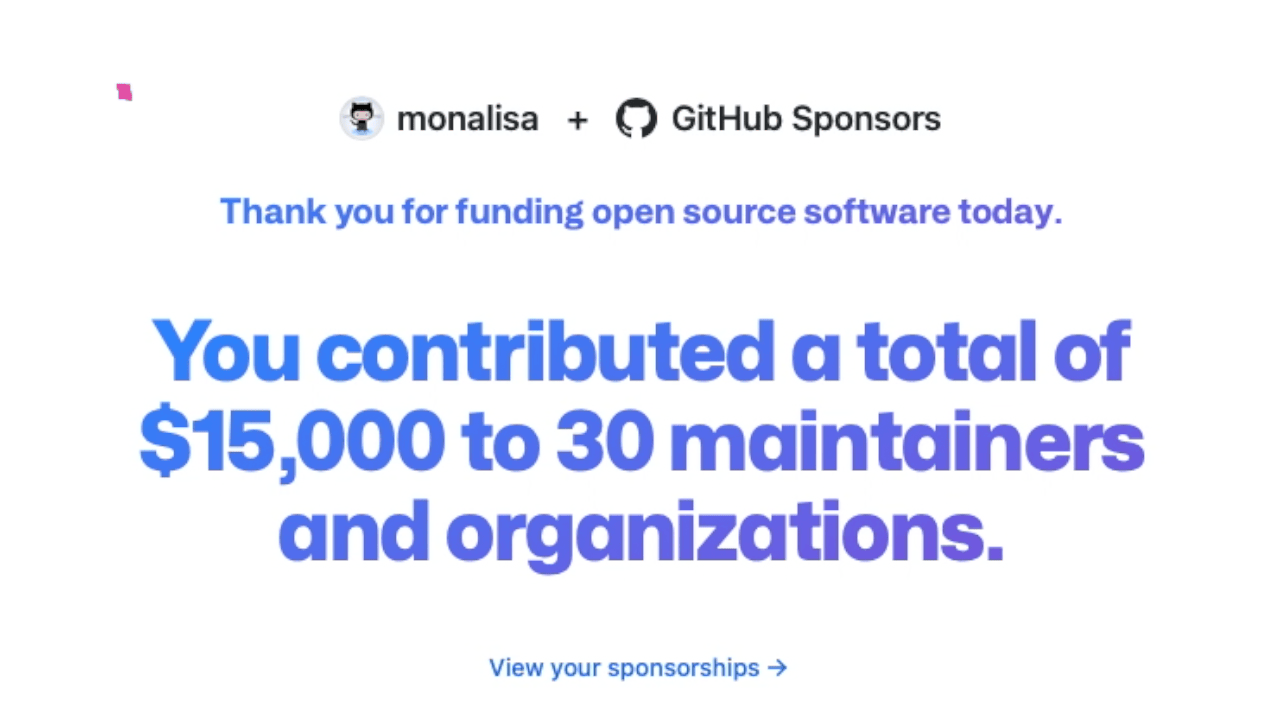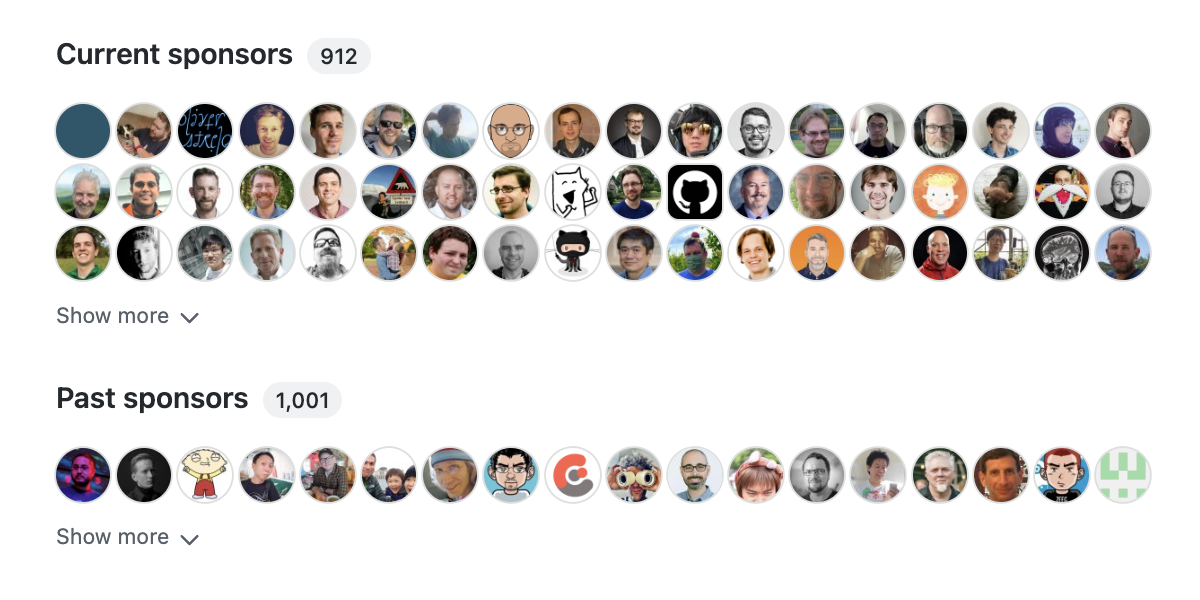We’ve streamlined the process for organizations to request invoices as a payment option for GitHub Sponsors. The service agreement for invoiced payments has moved out of the invoice request flow and added to the GitHub Sponsors additional terms.
If your organization is already receiving invoices for Sponsorships, there’s no need to worry. Your invoicing and current agreement will remain unchanged.
For more information on invoice payments for GitHub Sponsors, please visit Paying for GitHub Sponsors by Invoice.”